DevOps Automation Tips for Solo SaaS Developers
 by Shanie Goodwin
by Shanie Goodwin
Discover practical DevOps automation strategies to streamline SaaS development for solo entrepreneurs. Learn how to implement efficient workflows, reduce errors, and scale applications with step-by-step advice and real-world insights.
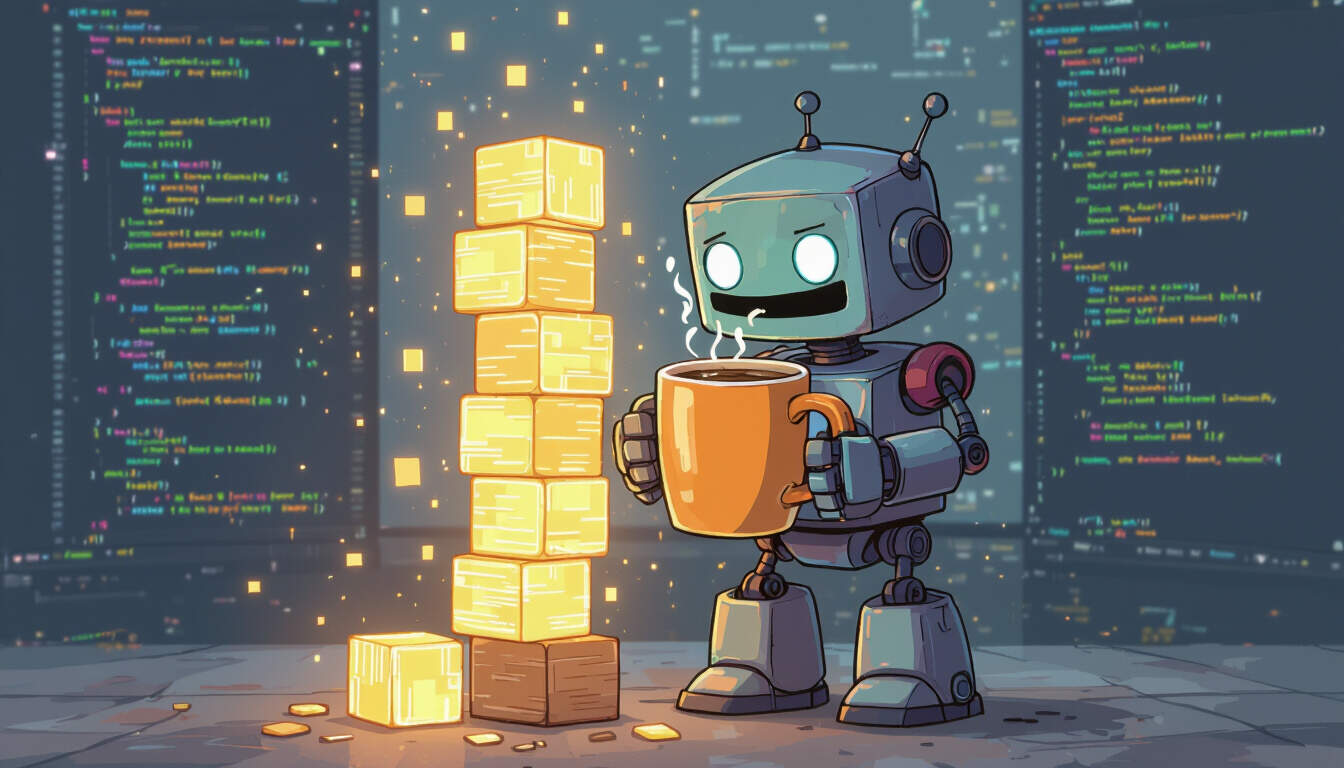
As a solo developer building SaaS applications, incorporating DevOps automation can transform your workflow and help maintain efficiency. This approach allows you to focus on innovation rather than repetitive tasks. In the following sections, we will explore key tips and strategies tailored for individual creators.
Getting Started with Automation Tools
One of the first steps is selecting the right tools that fit a solo setup. For instance, tools like Jenkins or GitHub Actions provide straightforward options for automating builds and tests. Begin by assessing your current process to identify bottlenecks, such as manual deployments that slow progress.
A basic automation setup involves integrating version control systems. Git, for example, serves as a foundation for tracking changes. Once set up, you can automate code reviews using scripts that check for common issues before merging. This reduces the risk of errors in production environments.
Building a CI/CD Pipeline
Creating a continuous integration and continuous delivery (CI/CD) pipeline is essential for SaaS development. Start with a simple pipeline that automatically tests code upon each commit. Use tools like CircleCI to run unit tests and ensure code quality.
Here is a step-by-step guide to set up a basic CI/CD process:
- First, configure your repository to trigger builds on every push.
- Next, write scripts to run automated tests, covering areas like functionality and security.
- Then, deploy successful builds to a staging environment for further checks.
- Finally, use environment variables to manage configurations, keeping sensitive data secure.
Real-world examples show how this works. A solo developer creating a web app for project management automated their deployment to cloud platforms. By doing so, they reduced deployment time from hours to minutes, allowing more time for feature development.
Monitoring and Maintenance
Effective monitoring ensures your SaaS application runs smoothly. Tools like Prometheus help track performance metrics without overwhelming a solo setup. Set up alerts for critical issues, such as high response times, to address problems early.
In practice, automate log collection with services that aggregate data from your application. This provides insights into user behavior and potential bugs. For example, a developer building an e-commerce SaaS platform used automated scripts to monitor traffic spikes, preventing downtime during peak periods.
Best Practices for Efficiency
Adopting best practices can enhance your automation efforts. Begin by documenting your processes in a simple README file, making it easier to revisit and update as needed. Prioritize scripting repetitive tasks, such as database backups, to free up your schedule.
Consider versioning your automation scripts alongside your application code. This maintains consistency and makes updates straightforward. In one case, a solo creator automated their release notes generation, ensuring each update included clear changes for users.
Integrating Security into Automation
Security is a key aspect of SaaS architecture. Automate vulnerability scans using tools like Snyk to check for issues in dependencies. Schedule these scans to run regularly, integrating them into your CI/CD pipeline.
For instance, automate the application of patches and updates to keep your system secure. A developer working on a subscription-based SaaS tool used automated security checks to identify and fix vulnerabilities before launch, maintaining user trust.
Scaling Your Automation
As your SaaS product grows, scaling automation becomes vital. Start by optimizing resource usage in your tools to handle increased demands. Use containerization with Docker to make deployments more consistent and scalable.
In a real scenario, a solo entrepreneur expanded their automation to include auto-scaling features on cloud providers. This allowed their application to handle more users without manual intervention, demonstrating the value of forward-thinking strategies.
Conclusion and Key Takeaways
Implementing automation tips in your DevOps practices empowers solo SaaS developers to build and maintain applications efficiently. By following the steps outlined, you can achieve greater reliability and speed. Remember to regularly review and refine your setups to adapt to new challenges, ensuring long-term success in your projects.
