Enhancing SaaS Applications with Content Delivery Networks
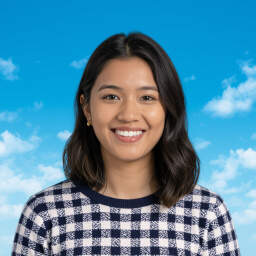 by Lilian Nienow
by Lilian Nienow
Content delivery networks play a key role in speeding up SaaS apps by distributing content closer to users. This article covers essentials for solo developers, including implementation steps and examples to boost performance and user satisfaction.
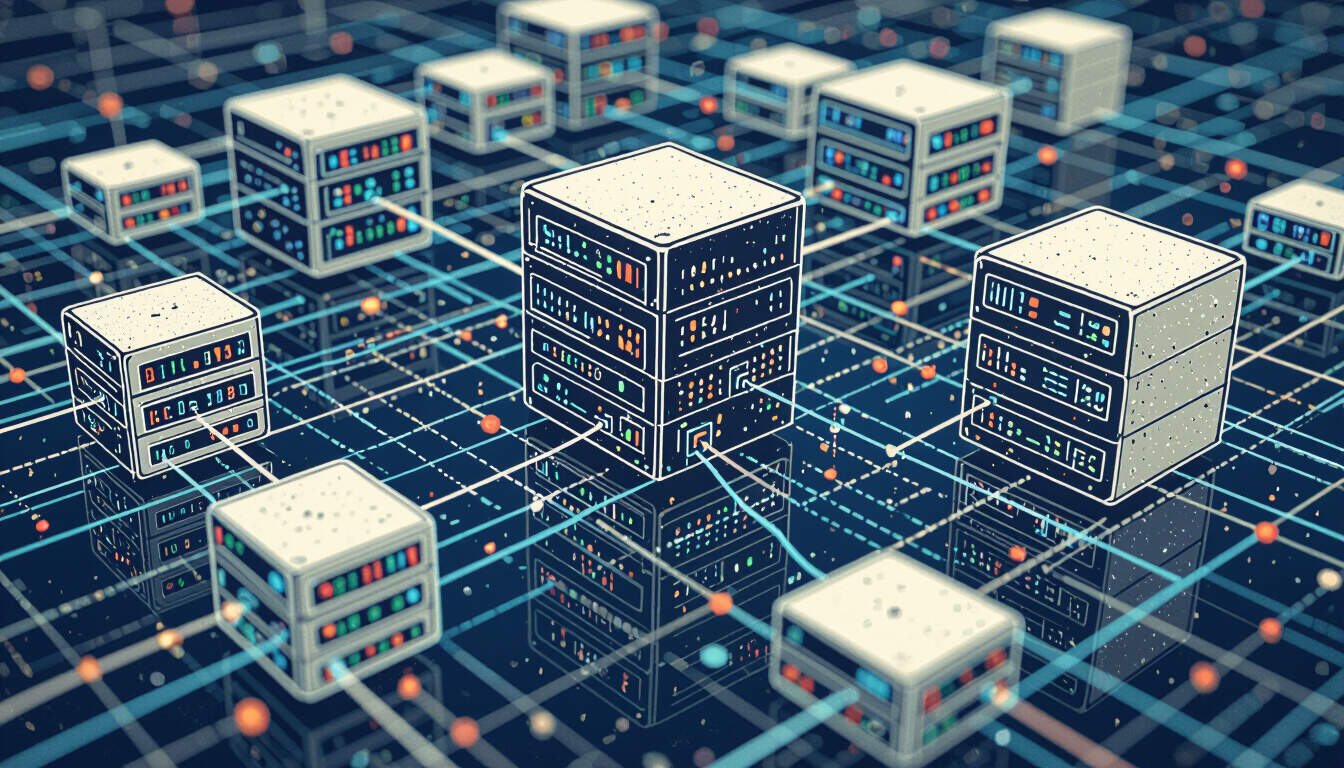
Content delivery networks, or CDNs, serve as essential tools for distributing content efficiently across the internet. They help in reducing latency and improving load times for web applications.
In the context of SaaS, these networks ensure that users access data quickly, regardless of their location. For solo entrepreneurs building SaaS products, integrating a CDN can make a significant difference in application performance.
A CDN works by caching copies of your content on servers around the globe. When a user requests data, the network directs the request to the nearest server. This approach minimizes delays and enhances reliability.
For solo SaaS developers, the primary advantage is faster delivery of static assets like images, scripts, and videos. By using a CDN, you can handle traffic spikes without overwhelming your main server. Real examples include platforms like a project management tool that saw reduced downtime after CDN adoption.
Key Benefits for Solo SaaS Builders
One major benefit is cost savings. CDNs offload traffic from your primary infrastructure, potentially lowering hosting expenses. Another is improved security, as many services include features like DDoS protection.
Scalability is also crucial. As your SaaS application grows, a CDN allows seamless expansion without immediate hardware upgrades. Consider a solo developer who runs an online education platform; they experienced a 40% reduction in load times after setup.
Step-by-Step Guide to Implementing a CDN
First, select a suitable CDN provider based on your needs. Options include services that offer global coverage and easy integration.
Begin by signing up and configuring your account. You'll need to add your domain and set up DNS settings. This step involves pointing your domain to the CDN's servers.
Next, identify which assets to cache. Static files such as CSS, JavaScript, and media should be prioritized. Use tools provided by the CDN to set cache rules.
Then, test the integration. Monitor performance metrics like page load speed and error rates. Tools such as browser developer consoles can help verify that content is served from the CDN.
For a real-world scenario, imagine a solo developer creating a customer support app. They integrated a CDN by following these steps and noticed immediate improvements in user feedback.
Common Challenges and Solutions
One challenge is managing cache invalidation. When you update content, ensure the CDN refreshes its caches promptly. Most providers have APIs for this purpose.
Another issue is compatibility with dynamic content. While CDNs excel with static files, they can be adapted for dynamic elements through edge computing features.
Solo developers often face budget constraints, so choosing a provider with flexible pricing plans is key. Look for those offering free tiers or pay-as-you-go models.
Real-World Examples in SaaS
Take a file-sharing SaaS tool as an example. By implementing a CDN, the developer reduced global access times, leading to higher user retention. Another case involves a analytics dashboard that used a CDN to deliver reports faster, resulting in better data visualization for clients.
These examples show how CDNs contribute to overall user experience. In one instance, a solo-built e-commerce platform integrated a CDN and saw a 30% increase in conversion rates due to quicker page loads.
Final Thoughts on Optimization
In summary, incorporating a CDN into your SaaS architecture can lead to better performance and user satisfaction. For solo entrepreneurs, the focus should be on simple, effective implementations that align with business goals. By following the outlined steps and learning from examples, you can achieve noticeable improvements.
Remember to regularly review analytics to fine-tune your setup. This ongoing process helps maintain optimal performance as your application evolves.
