Essential SaaS Analytics Tools for Solo Developers
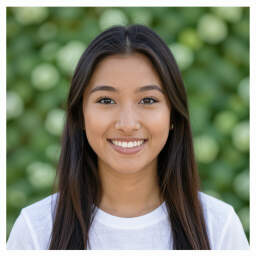 by Verner Mayer
by Verner Mayer
SaaS analytics tools help solo developers track user behavior and improve their products. This article covers key tools, practical implementation steps, and real-world examples to optimize SaaS architecture for individual creators. Discover how to integrate analytics effectively for better insights and growth.

SaaS analytics tools play a vital role in helping solo developers build and refine their applications. These tools allow for monitoring user interactions and performance metrics, which is crucial for solo entrepreneurs working alone.
First, consider the core functions of SaaS analytics tools. They provide data on user engagement, such as session durations and feature usage. This information helps developers identify what works well in their software.
In practice, solo developers often start by integrating basic tracking. For instance, tools like Google Analytics offer free options that track website traffic. A solo developer might use this to see which pages users visit most frequently.
Another aspect is data visualization. Many tools include dashboards that display metrics clearly. This makes it easier to spot trends without needing advanced data skills.
When building a solo SaaS product, selecting the right tool is key. Options vary based on needs, such as cost and ease of use. For example, Mixpanel focuses on event-based tracking, which suits applications with complex user flows.
Real-world examples show the impact. Take a developer who created a task management app. By using analytics tools, they noticed users abandoned the app after a few sessions. This insight led to simplifying the interface, boosting retention rates.
To implement these tools effectively, follow a structured approach. Begin by defining goals, like improving user retention or increasing sign-ups. Then, install the tracking code into your application code.
Here is a step-by-step guide for setting up basic analytics:
- Choose a tool based on your budget and requirements.
- Sign up and create an account, then generate the tracking script.
- Integrate the script into your SaaS application's frontend.
- Define key events, such as user logins or purchases.
- Monitor the data regularly and adjust your product accordingly.
For solo developers, cost is often a concern. Many tools offer tiered pricing, with free plans for small-scale use. This allows testing without immediate financial commitment.
Beyond tracking, analytics can inform product updates. For example, if data shows low engagement with a feature, developers can prioritize fixes or removals. This iterative process keeps the product relevant.
Consider security as well. When handling user data, ensure compliance with privacy standards. Tools often include features to anonymize information, protecting both users and developers.
In one case, a solo creator of an e-learning platform used analytics to segment users by behavior. They found that certain demographics preferred mobile access, leading to mobile optimizations that increased overall usage.
Tools also support A/B testing. This involves comparing different versions of a feature to see which performs better. For a solo developer, this means making data-driven decisions without guesswork.
Effective use of these tools requires regular review. Set aside time each week to analyze reports and plan changes. Over time, this habit can lead to significant improvements in your SaaS offering.
Finally, as your solo project grows, scaling analytics becomes important. Start simple and add advanced features as needed, ensuring your tools evolve with your application.
In summary, incorporating analytics tools into your solo SaaS workflow provides valuable insights. By focusing on practical implementation and learning from examples, developers can enhance their products and achieve better outcomes.
