Essential Tools for Solo SaaS Development
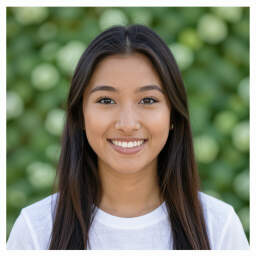 by Verner Mayer
by Verner Mayer
Discover the key tools that help solo developers build and maintain SaaS applications efficiently. This guide covers practical selections, setup processes, and examples to streamline your projects, making development more accessible and effective.
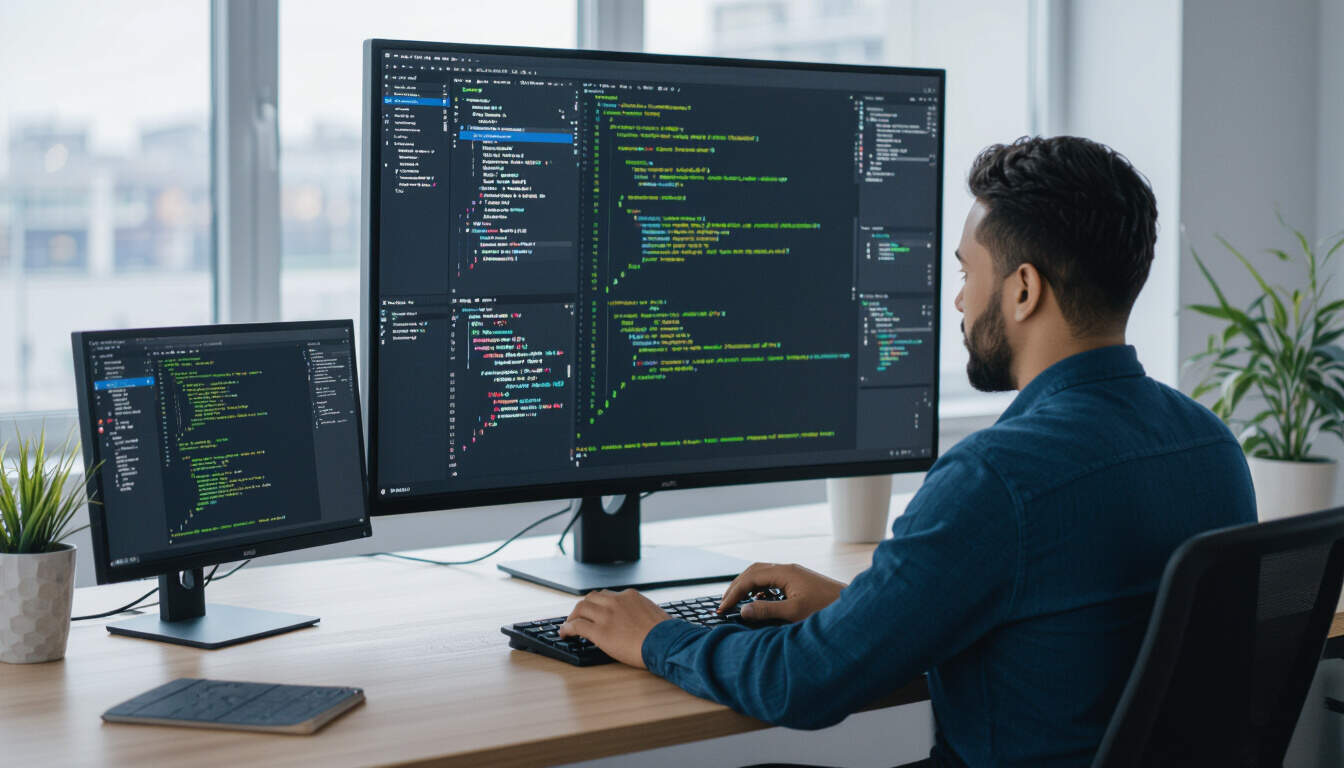
Solo SaaS development offers a pathway for individual creators to build and launch their own software services. Many developers work alone, relying on the right tools to manage every aspect of the process. This approach allows for greater control and flexibility in projects.
First, consider the foundational elements needed for any SaaS setup. A reliable code editor is essential. Options like Visual Studio Code provide features such as extensions and debugging tools that enhance productivity. For instance, a solo developer might use it to write and test code quickly.
Next, focus on version control systems. Git stands out as a standard tool for tracking changes and collaborating, even if you're working by yourself. By committing code regularly, you can maintain a history of your project and revert if needed.
When building the backend, frameworks play a key role. Express.js for Node.js is popular for creating APIs and handling requests. It helps in setting up routes and managing data efficiently. Similarly, Django for Python offers built-in features that simplify database management and user authentication.
Databases are another critical component. PostgreSQL provides a strong option for relational data storage, supporting complex queries and ensuring data integrity. For projects involving large amounts of unstructured data, MongoDB offers flexibility with its document-based approach.
Deployment tools are vital for getting your SaaS application online. Platforms like Heroku allow for easy deployment with minimal configuration. They handle scaling and server management, which is ideal for solo efforts. Alternatively, AWS or DigitalOcean provide cloud services where you can set up virtual servers.
To make development smoother, integration tools come into play. Tools such as Postman help test APIs by sending requests and verifying responses. This ensures that your application functions as intended before launch.
Now, let's explore a step-by-step guide to setting up a basic SaaS project. Start by installing necessary software. Begin with Node.js if you're using JavaScript, then set up your code editor. Create a new project directory and initialize it with npm to manage dependencies.
Once the environment is ready, design your application structure. Organize files into folders for routes, models, and controllers. This keeps your code clean and easy to navigate. Write initial code for user authentication, a common feature in SaaS apps.
Test your setup early. Use unit tests to check individual functions and integration tests for overall flow. Tools like Jest can automate this process, catching issues before they escalate.
Real-world examples illustrate these tools in action. Consider a solo developer building a project management tool. They might use Express.js to handle user logins and PostgreSQL to store task data. By deploying on Heroku, they can release updates quickly and monitor performance.
Another example involves a subscription-based app. Here, a developer could integrate Stripe for payments, ensuring secure transactions. Combining this with a frontend framework like React helps create dynamic user interfaces that respond to changes seamlessly.
Best practices for solo developers include prioritizing automation. Scripts for building and deploying code save time and reduce errors. Regularly back up your data to prevent loss, and use monitoring tools to track application health.
In terms of frontend development, React is a go-to framework for building interactive interfaces. It allows components to be reused, speeding up development. For styling, CSS frameworks like Tailwind CSS provide utility classes that maintain consistency.
Security is always a priority. Implement measures such as HTTPS and input validation to protect user data. Tools like Helmet for Express.js add security headers to your application.
As you progress, consider scalability. Even for solo projects, planning ahead ensures your application can handle growth. Use load balancers if needed and optimize code for performance.
In summary, selecting the right tools makes solo SaaS development more manageable. By following these steps and examples, you can build efficient applications that meet user needs effectively.
