Git Workflows for Solo Developers
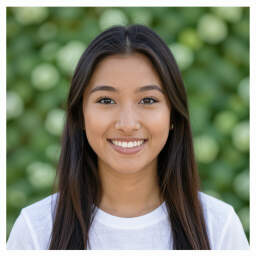 by Verner Mayer
by Verner Mayer
Explore practical Git workflows tailored for individuals building SaaS products. Learn step-by-step methods for managing code, collaborating solo, and maintaining version control to enhance development efficiency.

Git has become an essential tool for developers, especially those working alone on SaaS projects. For solo entrepreneurs, managing code changes effectively can make a significant difference in project success. This article outlines key strategies to handle Git workflows, providing practical advice and examples to help you streamline your process.
Setting Up Your Git Environment
First, consider installing Git on your system. Many solo developers start with downloading Git from its official site and configuring it with basic settings. Begin by setting your user name and email, which helps track changes. For instance, run commands like git config --global user.name "Your Name" and git config --global user.email "your.email@example.com". This setup ensures that every commit includes your identity, making it easier to review history later.
Once installed, initialize a new repository in your project folder using git init. This creates a hidden .git directory where all version control data is stored. For SaaS developers, this step is crucial as it allows you to track features like user authentication or database integrations from the outset.
Branching Strategies for Individual Use
In a solo setup, branching helps organize work without disrupting the main codebase. A simple strategy involves creating a new branch for each feature or fix. For example, if you are adding a payment gateway to your SaaS app, create a branch with git branch payment-feature and switch to it using git checkout payment-feature.
This approach keeps your main branch clean and stable. Branching lets you experiment freely; if a change doesn't work, you can discard it without affecting the core project. Real-world example: A solo developer building a subscription service might use branches to test different pricing models, merging only the successful ones back to the main line.
To manage branches effectively, regularly update your main branch and merge changes. Use git merge to combine branches, resolving any conflicts that arise. This method supports iterative development, common in SaaS where updates occur frequently.
Committing and Merging Practices
Committing code is a fundamental part of Git workflows. Aim to commit often with clear messages that describe the changes. For instance, use git commit -m "Add user login functionality" to document your work. This practice builds a detailed history, which is invaluable when debugging issues in your SaaS application.
Merging brings branches together, but it requires care to avoid errors. Before merging, pull the latest changes from your main branch to ensure compatibility. In practice, a solo developer might work on a bug fix in a separate branch, test it locally, and then merge it using git merge bug-fix-branch. This step-by-step process minimizes risks and maintains code integrity.
For larger SaaS projects, consider using tags to mark releases. Create a tag with git tag v1.0 after a successful merge, allowing you to reference specific versions easily. This is particularly useful for tracking changes over time, such as updates to API endpoints.
Handling Conflicts and Collaboration Tools
Even as a solo developer, conflicts can occur, especially if you have multiple devices or integrate with external services. When conflicts happen, Git will notify you, and you can resolve them by editing the affected files and then committing the fixes.
Tools like GitHub or GitLab can enhance your workflow, even for individuals. These platforms offer repositories for backing up code and simple issue tracking. For example, you might use them to store your SaaS project's codebase and monitor progress through pull requests, simulating a team environment.
In one case, a developer working on a solo analytics tool used these platforms to automate deployments, ensuring that code pushes triggered builds and tests. This integration adds reliability to your development cycle.
Real-World Examples in SaaS Development
Consider a solo entrepreneur developing a project management SaaS. They might use Git to manage features like task assignments and notifications. By following a consistent workflow, they can roll out updates weekly, using branches for each new feature and commits to track progress.
Another example involves a developer building a CRM system. They employ Git to handle database schema changes, ensuring that migrations are tested in isolation before going live. This methodical approach prevents downtime and maintains user satisfaction.
Best Practices for Efficiency
To optimize your Git use, establish a routine. Regularly pull updates, review logs with git log, and clean up old branches with git branch -d. For SaaS projects, this means keeping your codebase lean and focused, allowing quicker iterations.
Finally, back up your repositories to avoid data loss. By applying these strategies, solo developers can achieve greater control and efficiency in their projects, turning Git into a reliable ally for SaaS success.
In summary, adopting effective Git workflows empowers you to manage projects smoothly, with practical steps that support ongoing development.
