Implementing Automated User Notifications in Solo SaaS
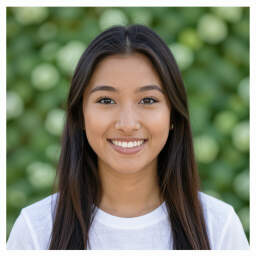 by Verner Mayer
by Verner Mayer
Automated user notifications streamline communication in solo SaaS projects, enhancing user experience and efficiency. This article explores setup processes, benefits, and practical examples for developers building their own applications.
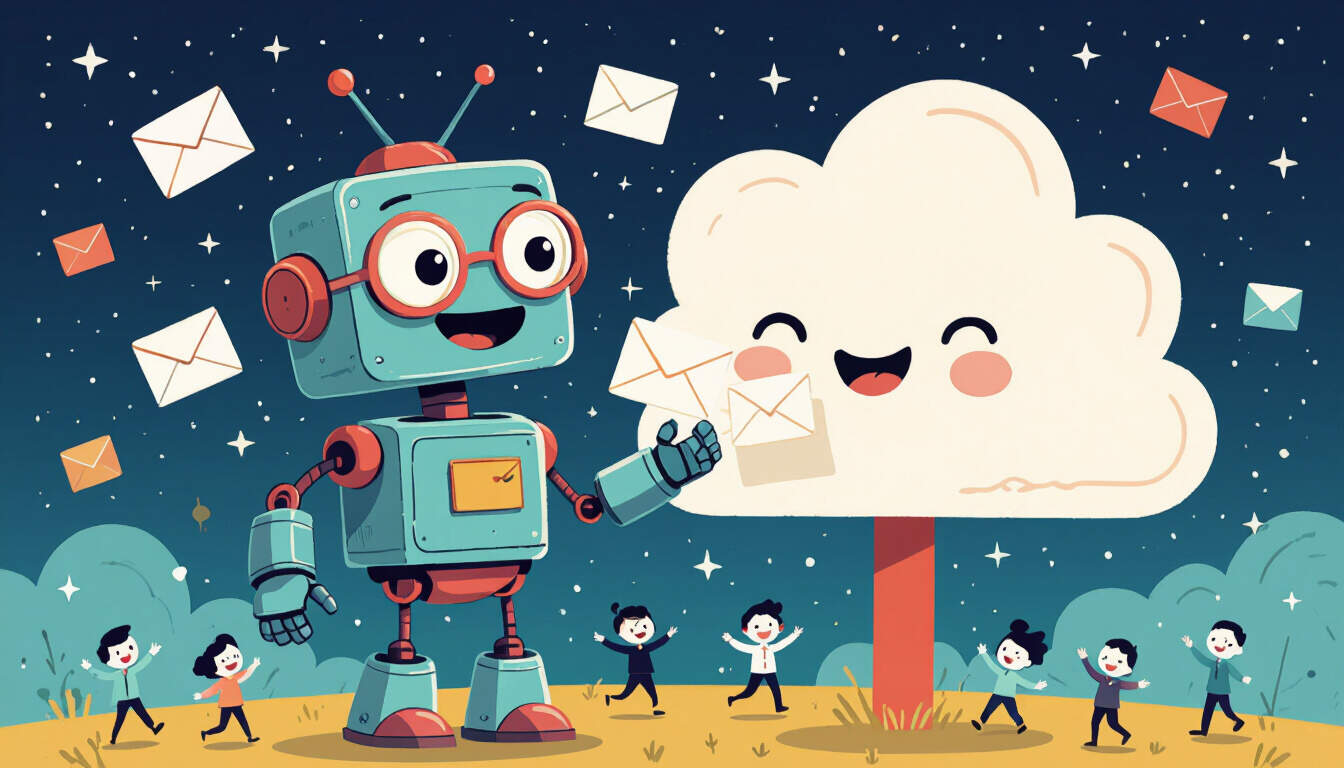
Automated user notifications form a key part of solo SaaS architecture, allowing developers to keep users informed without constant manual intervention. These features help maintain engagement and ensure smooth operations in applications built by individuals.
In solo SaaS development, automated notifications play a vital role by sending timely updates, such as password resets or feature announcements. This approach reduces the workload for a single developer managing everything.
One primary advantage is improved user retention. By delivering messages at key moments, developers can foster loyalty. For instance, a solo SaaS app for task management might send reminders about upcoming deadlines, helping users stay productive.
Setting up these systems involves several steps. First, choose a reliable service for delivery. Options include simple email APIs or in-app messaging tools that integrate easily with your backend.
Begin by defining notification types. Common ones include welcome emails, status updates, and error alerts. For a solo project, start with email-based notifications using basic scripting.
Here is a step-by-step guide to implementation:
- Select a backend framework compatible with your SaaS setup, such as Node.js or Python, to handle triggers.
- Integrate an API from a service like SendGrid or Twilio. This step ensures messages reach users reliably.
- Write code to detect events. For example, when a user signs up, trigger a welcome notification.
- Test the system thoroughly. Send test messages to verify delivery and content accuracy.
- Monitor performance using built-in analytics from the service to refine your approach.
Real-world scenarios highlight the effectiveness of this method. Consider a solo developer creating a budgeting app. The app could send weekly summaries to users, outlining their spending patterns. This not only adds value but also encourages regular use.
Another example involves error handling. If a payment fails in an e-commerce SaaS tool, an automated alert can notify the user immediately, preventing frustration and potential loss.
To optimize further, focus on personalization. Use user data to customize messages, making them more relevant. For instance, tailor notifications based on user behavior, like sending tips for features they haven't explored yet.
Security is another consideration. Ensure that notification systems protect user privacy by using encrypted channels and avoiding unnecessary data sharing.
In terms of tools, solo developers often prefer lightweight options. A simple database trigger can send notifications via webhooks, keeping the architecture straightforward.
Challenges may arise, such as managing delivery rates to avoid spam filters. Developers should set up rate limits and use opt-in mechanisms to respect user preferences.
Best practices include keeping messages concise and action-oriented. For example, include clear calls to action, like a button to update settings in the app.
Over time, tracking metrics like open rates and click-throughs can guide improvements. This data helps in refining the SaaS product iteratively.
For scaling a solo project, automated notifications integrate well with other components. They can link to user interfaces or databases, creating a cohesive system.
In summary, incorporating these elements into your SaaS architecture offers long-term benefits. By automating routine communications, developers can focus more on innovation and less on daily tasks.
Exploring advanced features, like multi-channel delivery, can enhance reach. Users might receive notifications via email, SMS, or push alerts, depending on their choices.
Ultimately, for solo entrepreneurs, this method supports sustainable growth. It allows for efficient management of user interactions, paving the way for a successful application.
Key Takeaways
- Automated systems boost efficiency in solo SaaS.
- Follow a structured implementation process for reliability.
- Use examples to inspire your own projects.
- Prioritize user-centric design in every message.
By applying these strategies, developers can build more engaging and effective SaaS products.
