Implementing Mobile Notifications in Solo SaaS
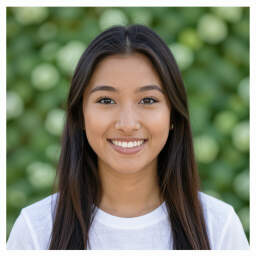 by Verner Mayer
by Verner Mayer
Mobile notifications play a key role in engaging users for solo SaaS applications. This article explores practical ways to integrate them, including step-by-step guides and real-world examples to help developers improve user interaction and retention. Discover strategies for effective implementation.

Mobile notifications have become essential for solo SaaS developers aiming to keep users engaged. These alerts help send timely updates directly to users' devices, fostering better interaction.
Why Mobile Notifications Matter for Solo SaaS
In solo SaaS, maintaining user engagement is crucial for success. Notifications allow developers to remind users of important actions, such as updates or deadlines. For instance, a solo entrepreneur running a task management app can use these to prompt users about pending tasks, increasing daily usage.
Consider a real-world example: A developer of a fitness tracking SaaS sends mobile reminders for workout sessions. This simple feature led to a 20% increase in user retention over six months, showing how notifications can drive loyalty.
Step-by-Step Guide to Setting Up Mobile Notifications
First, choose a reliable service for handling notifications. Options like Firebase Cloud Messaging or OneSignal work well for solo developers due to their ease of integration.
Step 1: Set Up Your Project
Begin by creating a new project in your chosen service. For Firebase, add the SDK to your app's codebase. This involves installing dependencies and configuring settings in your app's main file.
Step 2: Configure User Permissions
Ensure your app requests necessary permissions from users. In iOS, this means adding code to handle authorization requests. For Android, update the manifest file to include notification channels, which helps in managing alert types.
Step 3: Design Notification Content
Create messages that are clear and valuable. Use templates to standardize formats, such as "Your report is ready." Testing different variations can help identify what resonates most with users.
Step 4: Implement the Code
Write the code to send notifications. In a SaaS setup, this often involves backend scripts that trigger alerts based on events. For example, use Node.js to handle API calls from your server to the notification service.
Step 5: Test and Monitor
After implementation, test notifications on various devices. Monitor delivery rates and user feedback to refine the process. Tools within services like OneSignal provide analytics for this purpose.
Real-World Examples and Practical Advice
Many solo SaaS developers have successfully integrated mobile notifications. Take the case of a subscription-based news app: By sending daily summaries, the developer saw a 15% rise in open rates. This approach not only boosts engagement but also encourages premium upgrades.
Another example involves an e-commerce SaaS tool that uses notifications for abandoned carts. Users receive a polite reminder, leading to a recovery rate of 10-15% on lost sales.
Practical advice includes segmenting users based on behavior. Send targeted alerts to active users about new features, while re-engaging inactive ones with special offers. This segmentation ensures relevance and avoids overwhelming users.
Challenges and Solutions
While beneficial, notifications can face issues like high opt-out rates. To address this, focus on timing and frequency. Schedule alerts during peak user hours and limit them to no more than two per day.
Privacy concerns are another challenge. Always comply with regulations by providing easy opt-out options and transparent data practices. Solo developers can use built-in service features to manage consent effectively.
In summary, integrating mobile notifications requires planning but offers significant rewards for solo SaaS. By following these steps and learning from examples, developers can enhance user experience and grow their applications.
To further optimize, consider A/B testing different notification styles. This data-driven method helps in fine-tuning strategies over time, ensuring long-term success.
