User Interface Prototyping in Solo SaaS Development
 by Thaddeus Blanda
by Thaddeus Blanda
User interface prototyping helps solo SaaS developers create intuitive designs before full implementation. This process streamlines development, reduces errors, and enhances user satisfaction. Explore tools, steps, and examples to improve your projects effectively.
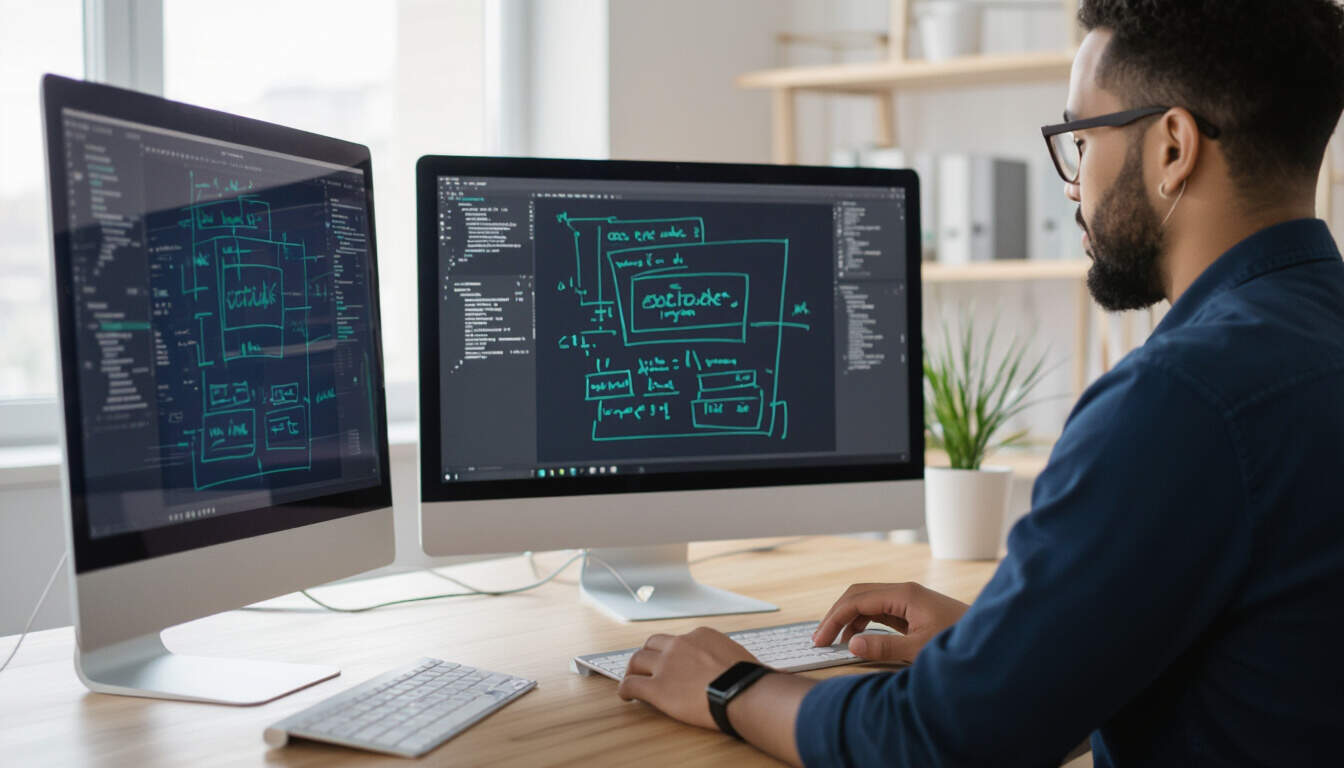
User interface prototyping involves creating early models of how a software application will look and function. This practice is essential for solo SaaS developers who work alone on their projects. By building these models, developers can test ideas quickly and make adjustments early.
One key aspect of UI prototyping is its ability to visualize the final product. For solo entrepreneurs, this means seeing potential issues before coding begins. UI prototyping allows for faster iterations, helping to refine designs based on initial feedback.
In SaaS development, the user interface plays a critical role in user adoption. A well-designed interface can lead to higher engagement and retention rates. Solo developers often use prototyping to ensure their applications are user-friendly from the start. Tools like Figma or Adobe XD provide simple ways to build these models without advanced skills.
Let us look at the basic steps for creating a prototype. First, gather requirements by outlining the main features of your SaaS app. This includes identifying core functions such as user login or dashboard views. Once requirements are clear, sketch rough ideas on paper or digitally.
Next, select a prototyping tool that fits your needs. For example, Figma offers collaboration features, which can be useful even for solo work. After choosing a tool, build wireframes that show the basic layout. Wireframes are simple blueprints focusing on structure rather than detailed design.
Following wireframes, add interactive elements to make the prototype clickable. This step involves linking pages and adding basic animations. For a solo SaaS project, such as a task management app, you might create a prototype that demonstrates how users add and complete tasks.
Real-world examples highlight the value of this approach. Consider a solo developer building a subscription-based analytics tool. By prototyping the dashboard first, they can test data visualization elements with potential users. Feedback might reveal that certain charts are confusing, allowing for quick changes.
Another example involves an e-commerce SaaS platform. The developer prototypes the checkout process to ensure it is seamless. This helps identify any friction points, like unclear buttons or lengthy forms, before full development.
Best practices can guide your prototyping efforts. Start with low-fidelity prototypes to explore ideas broadly. These are quick sketches that do not require much time. Once the concept is solid, move to high-fidelity versions with more details and interactivity.
Testing is a vital part of the process. Share your prototype with a small group of users for input. Their responses can provide insights into usability issues. For instance, if users struggle with navigation in your SaaS app, you can redesign those elements early.
Collaboration tools within prototyping software can simulate team work, even for solo developers. This includes features for annotations and version control. By using these, you maintain a clear record of changes over time.
In terms of integration with development, prototypes serve as a blueprint for coding. Once approved, you can translate designs into actual code using frameworks like React or Vue.js. This ensures the final product matches the prototype closely.
For solo SaaS builders, time management is key. Prototyping helps allocate resources efficiently by catching problems early. It reduces the need for major revisions later, saving both time and costs.
Consider the role of user feedback in refining prototypes. Early input can shape the interface to better meet user needs. For example, in a project management SaaS tool, feedback might suggest adding mobile-friendly features.
Finally, document your prototyping process. Keep notes on decisions and changes for future reference. This documentation can be helpful when scaling your SaaS product or iterating on new versions.
Through consistent use of UI prototyping, solo developers can build more effective SaaS applications. This method fosters innovation and improves overall quality.
