User Session Management in Solo SaaS Applications
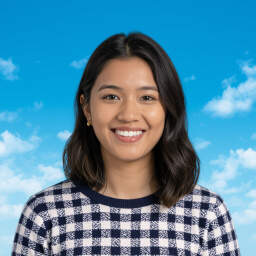 by Lilian Nienow
by Lilian Nienow
User session management is essential for maintaining security and user experience in SaaS apps. This article explores key strategies for solo developers, including authentication methods and best practices to protect user data effectively.

User session management forms a core part of building reliable SaaS applications. It ensures that users remain authenticated and their data stays secure during interactions. For solo developers working on SaaS projects, handling sessions properly can make a significant difference in application performance.
In SaaS architecture, user session management involves tracking user activity from login to logout. This process helps in maintaining state across requests, which is vital for personalized experiences. Without effective management, issues like unauthorized access can arise, impacting trust.
One key aspect is authentication. Developers often use methods like token-based systems to handle sessions. For instance, JSON Web Tokens (JWT) provide a way to verify user identity securely. In a typical setup, a user logs in, receives a token, and uses it for subsequent requests.
Let’s break this down with a step-by-step guide for implementation:
-
Set up user authentication: Begin by creating a login system. Use a database to store user credentials securely. Hash passwords before storage to prevent breaches.
-
Generate session tokens: Upon successful login, create a token that includes user details. This token should have an expiration time to limit exposure risks.
-
Store tokens safely: Decide where to store tokens, such as in HTTP-only cookies or local storage. Each option has trade-offs; cookies are less vulnerable to XSS attacks.
-
Validate requests: For every user request, check the token’s validity. If it’s expired or invalid, redirect the user to log in again.
-
Handle session timeouts: Implement automatic logout after inactivity. This adds an extra layer of security by reducing session duration.
Real-world examples show how this works in practice. Consider a solo-developed project management tool. Here, session management ensures that only the logged-in user can access their tasks. If a token is compromised, the system can revoke it quickly, minimizing damage.
Another example is an e-commerce SaaS app. Users add items to their cart during a session. Proper management keeps the cart persistent until checkout, enhancing user satisfaction.
Best practices are crucial for solo developers. First, always use HTTPS to encrypt data in transit. Second, monitor session activity for suspicious patterns, which can help detect potential threats early. Third, keep session data minimal; only include necessary information to reduce risks.
Testing is another important step. Developers should simulate scenarios like multiple logins or token theft. Tools like Postman can aid in testing API endpoints for session handling.
In terms of architecture, integrate session management with other components. For example, combine it with role-based access control to limit what users can do based on their permissions.
Challenges may include scaling for more users, but for solo projects, starting simple works well. Focus on core features first and iterate based on feedback.
To summarize, effective user session management enhances both security and usability in SaaS apps. By following these steps and examples, solo developers can build more reliable systems. Remember to stay updated with new techniques as technology advances.
Common Pitfalls to Avoid
- Overlooking token expiration: Always set reasonable timeouts to prevent prolonged access.
- Ignoring mobile users: Ensure sessions work across devices for a seamless experience.
- Neglecting updates: Regularly patch dependencies to fix vulnerabilities.
By prioritizing these elements, developers can create SaaS applications that users trust and enjoy.
