Automated API Testing for Solo SaaS Developers
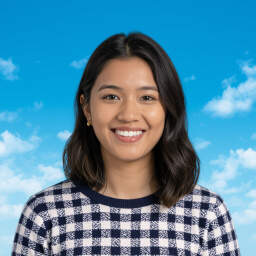 by Lilian Nienow
by Lilian Nienow
Automated API testing streamlines development for solo SaaS creators by catching errors early and ensuring reliable applications. This approach offers practical steps to integrate testing into workflows, boosting efficiency without extensive teams. Explore tools and examples for effective implementation.

Automated API testing plays a key role in modern SaaS development, especially for those working alone. It involves using scripts and tools to verify that APIs function correctly, helping developers identify issues before they impact users. For solo entrepreneurs building SaaS products, this method saves time and improves reliability.
Why Focus on Automated API Testing
In software creation, ensuring APIs work seamlessly is essential. Automated tests run repeatedly, checking endpoints and responses without manual effort. This practice allows developers to focus on innovation rather than routine checks. For instance, a solo creator building a user authentication service can set up tests to confirm login processes handle various scenarios.
Many solo SaaS projects rely on APIs for core functions, such as data exchange between frontend and backend. By automating tests, developers catch bugs early, reducing the risk of downtime. Consider a simple app that manages subscriptions; regular testing ensures payment processing remains accurate.
Essential Tools for Implementation
Several tools make automated API testing accessible. Options like Postman offer intuitive interfaces for creating and running tests. Another choice is Jest, which integrates well with JavaScript-based projects and provides clear reporting.
For beginners, starting with Postman is straightforward. It allows users to define collections of tests that can be executed automatically. In a solo setup, tools like this enable quick feedback loops, where changes to code trigger immediate validation.
Step-by-Step Guide to Getting Started
Begin by outlining your API structure. Identify key endpoints, such as those for user data or payments, and define expected outcomes. Here's a basic process:
- Install a testing framework: Choose one based on your tech stack, like Jest for Node.js.
- Write initial tests: Create scripts that send requests and assert responses. For example, test a GET request to retrieve user profiles.
- Integrate with your build process: Use scripts to run tests on every code commit, ensuring ongoing validation.
- Analyze results: Review logs to pinpoint failures and refine your code accordingly.
This guide helps solo developers build a testing routine that scales with their project. By following these steps, you can maintain a stable API even as features expand.
Real-World Application in SaaS
Take a solo project like a task management app. The API handles operations such as creating tasks and updating statuses. Automated tests simulate user actions, verifying that a new task is added correctly or that updates reflect changes.
In practice, a developer might encounter issues with data integrity. For example, if an API fails to handle invalid inputs, automated checks can flag this immediately. This real-time insight prevents problems from reaching production, keeping the app reliable for users.
Another example involves integration testing. When combining APIs from external services, like payment gateways, automated tests ensure compatibility. A solo creator can run these tests nightly, confirming that all connections work as intended.
Best Practices for Solo Developers
Adopt a consistent testing strategy from the start. Aim to cover various cases, including successful operations and error handling. For instance, test how your API responds to network failures or invalid data.
Document your tests clearly, so you can revisit them easily. This documentation serves as a reference, helping you track improvements over time. Additionally, schedule regular reviews of your test suite to keep it relevant as your SaaS evolves.
Finally, balance testing with development speed. While thorough checks are important, prioritize tests that align with your app's critical functions. This approach ensures efficiency without overwhelming your workflow.
In summary, automated API testing empowers solo SaaS developers to deliver high-quality products. By incorporating practical steps and examples, you can enhance your projects and build greater confidence in your code.
