Automating Workflows in Solo SaaS
 by Max Miller
by Max Miller
Explore how workflow automation can transform solo SaaS projects by streamlining processes and boosting efficiency. This guide covers key strategies, tools, and examples for developers building on their own.
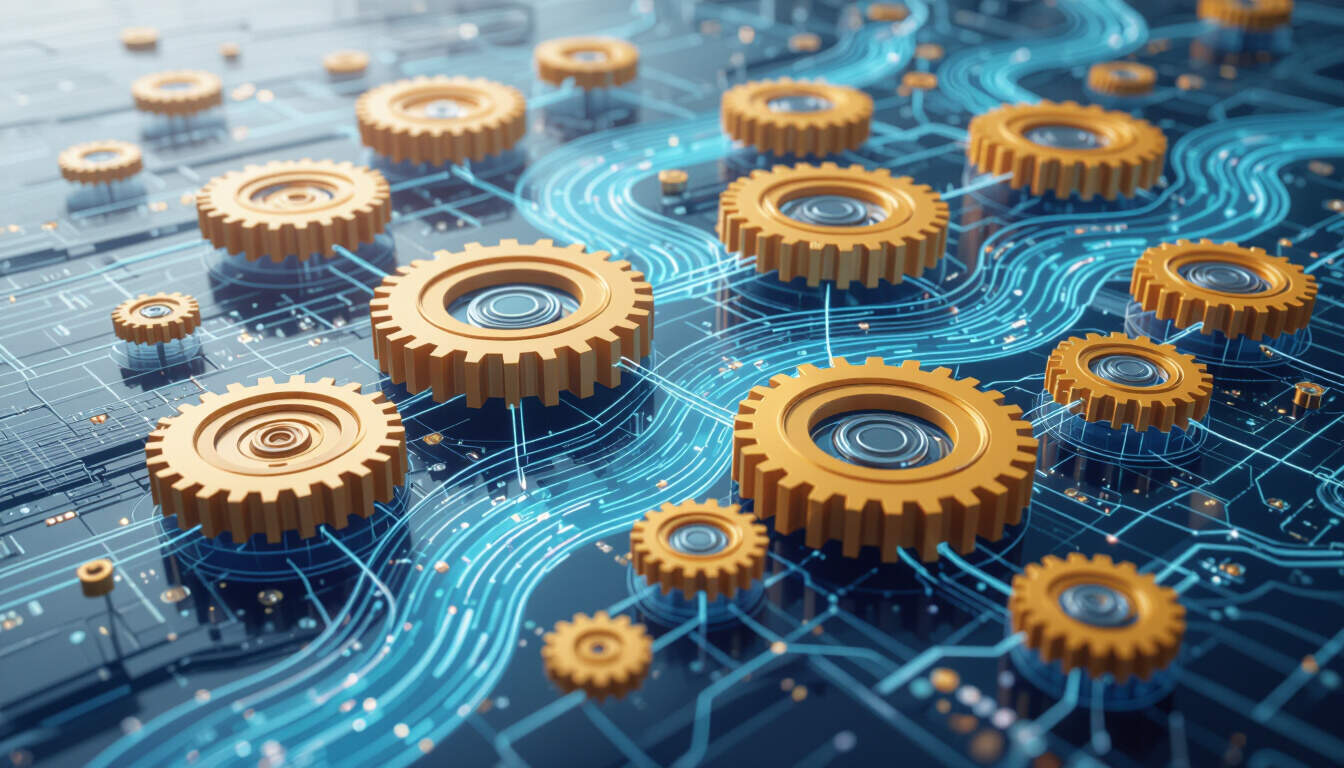
Workflow automation stands as a key element for solo SaaS developers aiming to build efficient systems. In solo SaaS, automating workflows means setting up processes that run without constant oversight, allowing creators to focus on innovation. For instance, automation tools can handle routine tasks like user onboarding or data updates.
One way to start is by identifying repetitive tasks in your SaaS application. Many solo developers begin with simple scripts that trigger actions based on user inputs. Consider a basic email notification system: when a user signs up, the system automatically sends a welcome message and sets up their account. This approach saves time and reduces errors.
To implement this, begin with basic tools. Popular options include services that integrate easily with web apps. A step-by-step guide might look like this:
- First, map out your current workflows. List every step involved in a process, such as processing payments or updating databases.
- Next, select appropriate tools for the job. Options range from open-source libraries to paid platforms that offer pre-built integrations.
- Then, test your setup. Create a small prototype where automation handles a single task, like sending reminders.
- Finally, scale it up. Once the basic automation works, expand to cover more complex sequences.
Real-world examples show the impact. A solo developer building a project management tool used automation to sync tasks across devices. By integrating with external services, they ensured that changes made on one platform updated everywhere instantly. This not only improved user satisfaction but also cut down on manual interventions.
In practice, combining automation with other features can enhance your SaaS offering. For example, use conditional logic to make decisions based on user data. If a user hasn't logged in for a week, the system could automatically send an engagement email. Such strategies help maintain active user bases without daily effort.
Benefits extend beyond time savings. Automated workflows can improve accuracy and consistency. In solo SaaS, where resources are limited, this reliability becomes crucial. Developers often report that SaaS workflow automation leads to better scalability, allowing applications to handle more users as they grow.
Challenges do arise, particularly in ensuring security. Always prioritize data protection when setting up automations. Use encrypted connections and regular audits to keep things secure. Another aspect is maintenance; automated systems need occasional updates to adapt to changes.
When choosing tools, consider ease of use and compatibility. Some platforms offer visual interfaces that let you build workflows without deep coding knowledge. This is ideal for solo entrepreneurs who may not have extensive teams.
Let's delve into a specific example. Imagine developing a content scheduling app. You could automate the posting process so that content goes live at predefined times. By linking it to a calendar service, the app handles everything from drafting to publishing, freeing you to work on new features.
In summary, incorporating workflow automation into your solo SaaS project can lead to more streamlined operations. With the right setup, you'll see improvements in efficiency and user experience. As you build, keep experimenting with different configurations to find what works best for your needs.
Common Pitfalls to Avoid
Even with careful planning, mistakes can happen. Over-automating without testing can lead to issues like infinite loops or failed processes. Always include error handling in your designs.
Best Practices
- Keep workflows simple at first.
- Monitor performance regularly.
- Gather user feedback to refine automations.
By following these steps, solo SaaS developers can create systems that run smoothly and effectively.
