Best Practices for Version Control in Solo SaaS Development
 by Thaddeus Blanda
by Thaddeus Blanda
Explore essential version control strategies for solo SaaS developers, including tools like Git and practical steps for managing code. Learn how these practices ensure stability and efficiency in building applications, with real-world tips for everyday use.
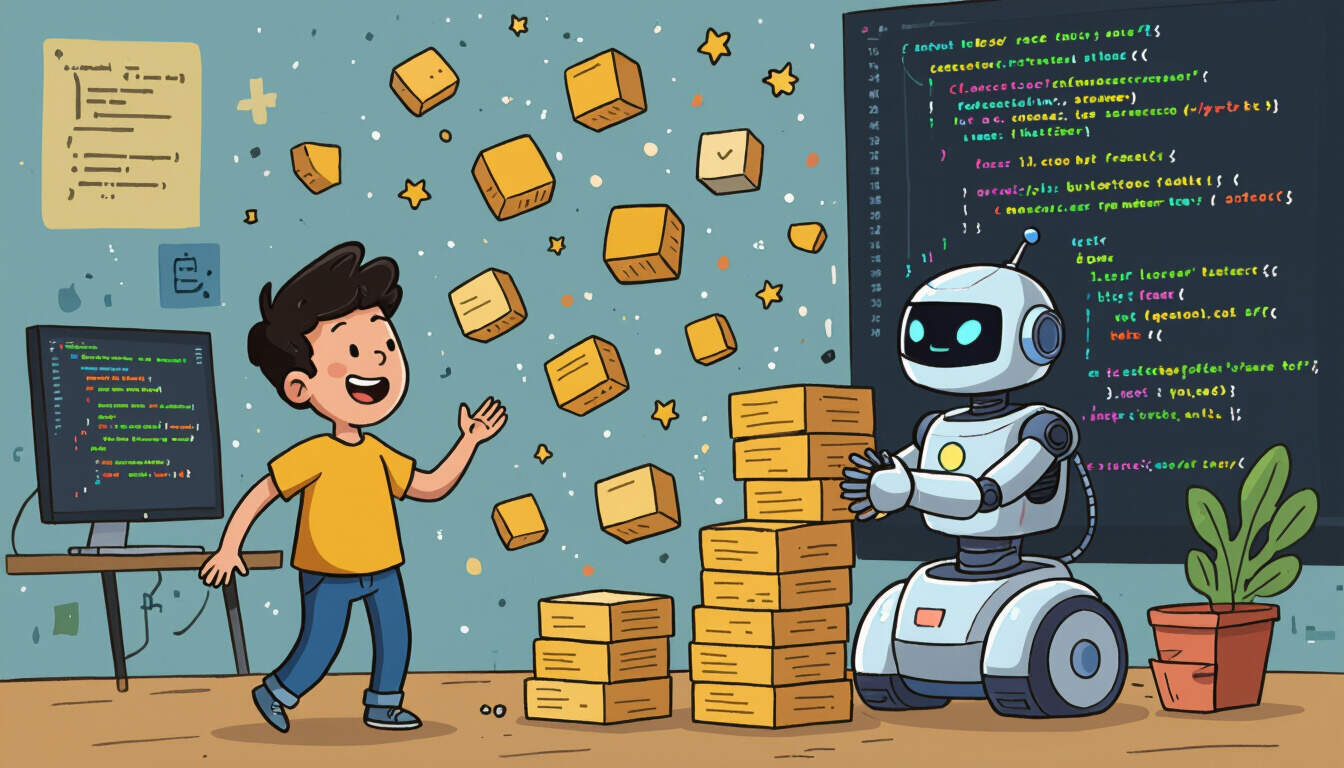
Version control forms the backbone of effective software development, particularly for solo entrepreneurs working on SaaS projects. It allows developers to track changes, revert mistakes, and maintain a clear history of their code. For instance, imagine building a user authentication feature for a SaaS app; without proper tracking, updates could lead to errors that disrupt service.
One key tool in this area is Git, a widely used system that helps manage code repositories. By using Git, solo developers can work efficiently on their projects without needing a large team. This tool enables the creation of snapshots of code at different stages, making it easier to experiment with new features.
In SaaS development, maintaining a clean codebase is crucial. Start by setting up a basic workflow. First, initialize a new repository on a platform like GitHub. This step involves creating a project folder and running commands to track files. Once set up, developers can begin making regular commits to save progress.
A common strategy involves branching. This practice lets you create separate lines of development for new features or fixes. For example, while working on a billing system for your SaaS app, you might create a branch called "feature-billing". This keeps experimental code away from the main version until it's ready.
When it comes to committing code, aim for clear and descriptive messages. Each commit should represent a logical unit of work, such as adding a new API endpoint. Over time, this builds a readable history that makes debugging simpler. In a real-world scenario, a solo developer updating a dashboard interface might commit changes in small, manageable steps to avoid overwhelming the codebase.
Handling Merges and Conflicts
Merging branches back into the main line is another important aspect. This process combines changes from different branches, but it can sometimes lead to conflicts if the same code has been altered. To handle this, regularly review differences using tools within Git. For instance, if two branches modify the same function, resolve the issue by choosing the most recent or accurate version.
Solo SaaS developers often work alone, but version control still supports potential collaboration. If you plan to bring on freelancers later, a well-structured repository makes integration smoother. Consider a case where a developer is building a subscription management system; using branches allows testing ideas without risking the live site.
Step-by-Step Guide to Implementing Version Control
To get started, follow these steps:
- Install Git on your machine if you haven't already.
- Create a new repository by running
git initin your project directory. - Add files to the tracking system with
git add .. - Make your first commit using
git commit -m "Initial setup". - Create a branch for new work with
git branch feature-name. - Switch to that branch using
git checkout feature-name. - Work on your code, commit changes, and merge back when ready with
git merge feature-name.
This guide helps ensure that your SaaS project remains organized. For example, a developer creating an email notification feature might follow these steps to test and integrate it seamlessly.
Beyond basics, consider automating workflows with scripts. Tools like Git hooks can run tests automatically before commits, catching issues early. In practice, this means less time fixing problems after deployment, allowing more focus on core SaaS features like user interfaces or data storage.
Regular backups of your repository are also vital. Use remote hosting to store copies, protecting against local hardware failures. A solo entrepreneur might sync their SaaS code to a cloud service daily, ensuring that progress is safe.
In summary, adopting these practices can greatly improve the reliability of your SaaS development process. By focusing on tools like Git and strategies such as branching, developers can build more stable applications. Whether you're launching a new app or maintaining an existing one, these methods provide a solid foundation for success.
