Essential API Throttling Mechanisms for Solo SaaS
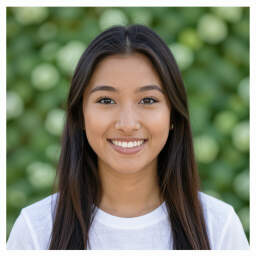 by Verner Mayer
by Verner Mayer
API throttling is key for managing traffic in solo SaaS projects, ensuring smooth performance and preventing overloads. This article covers mechanisms like rate limiting and explores implementation steps with practical examples for developers.

API throttling plays a vital role in maintaining the stability of solo SaaS applications. As a solo developer, controlling how often users access your APIs can prevent system crashes and ensure fair usage.
In solo SaaS setups, implementing API throttling helps protect server resources. For instance, if your application handles user requests from a web interface, unchecked traffic could lead to downtime. This is where basic mechanisms come into play, such as setting limits on requests per minute.
One common approach is rate limiting. This method restricts the number of API calls a user can make within a specific time frame. Rate limiting is particularly useful for solo entrepreneurs who need to scale their services without investing in expensive infrastructure. A real-world example is how many e-commerce platforms use this to handle peak shopping periods, avoiding overloads during high-traffic events.
To get started with rate limiting, begin by identifying your API endpoints that require protection. Next, choose a suitable tool or library. For developers using Node.js, packages like express-rate-limit can be integrated easily. Here's a simple step-by-step guide:
- Install the necessary package in your project.
- Configure the limit, such as 100 requests per 15 minutes.
- Apply it to specific routes in your application.
- Test the setup with simulated traffic to ensure it works as expected.
Another mechanism involves quota systems. This allows users a set number of requests over a longer period, like daily or monthly. Quota systems are ideal for subscription-based solo SaaS models, where different tiers might have varying allowances. For example, a free tier could limit users to 1,000 requests per day, while premium users get unlimited access.
In practice, combining rate limiting with quota systems provides comprehensive control. Consider a solo developer building a data analytics tool. By applying these mechanisms, they can prevent a single user from monopolizing resources, thus maintaining service for everyone.
Monitoring is crucial once rate limiting is in place. Tools like logging software can track attempted breaches and help you adjust limits dynamically. For solo SaaS, this means you can respond quickly to usage patterns without overcomplicating your architecture.
Let's look at a real-world scenario. Imagine you're running a project management app. Without throttling, a bug in a client's integration could send thousands of requests, crashing your server. By setting up API throttling mechanisms, you safeguard against such issues, ensuring reliability.
Beyond basics, consider adaptive throttling. This technique adjusts limits based on current server load. For a solo setup, adaptive methods can be implemented using simple algorithms that check CPU usage before allowing requests.
Effective implementation often requires testing. Start with a development environment where you simulate high traffic. Use tools to send multiple requests and observe how your system responds. This hands-on approach helps solo developers refine their strategies.
In terms of code, here's a basic example in Python using Flask:
import flask
from flask_limit import limit
app = flask.Flask(__name__)
@app.route('/api/data')
@limit(limit_value=100, per=60*15) # 100 requests per 15 minutes
async def get_data():
return 'Data retrieved'
This snippet demonstrates how to apply limits directly to routes, making it straightforward for beginners.
Finally, always communicate your policies to users. Clear documentation on API throttling helps set expectations and reduces frustration. For solo SaaS creators, this transparency builds trust and encourages proper usage.
By focusing on these mechanisms, solo developers can create more resilient applications. The key is balancing security with user experience, ensuring your SaaS remains efficient and accessible.
