Explaining Caching Mechanisms in Solo SaaS
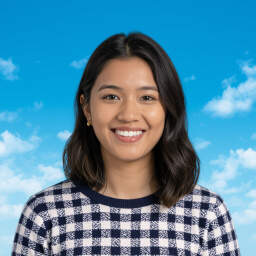 by Lilian Nienow
by Lilian Nienow
Caching mechanisms play a key role in improving SaaS performance for solo developers. This article covers essential types, implementation steps, and real-world applications to optimize speed and efficiency in solo projects.
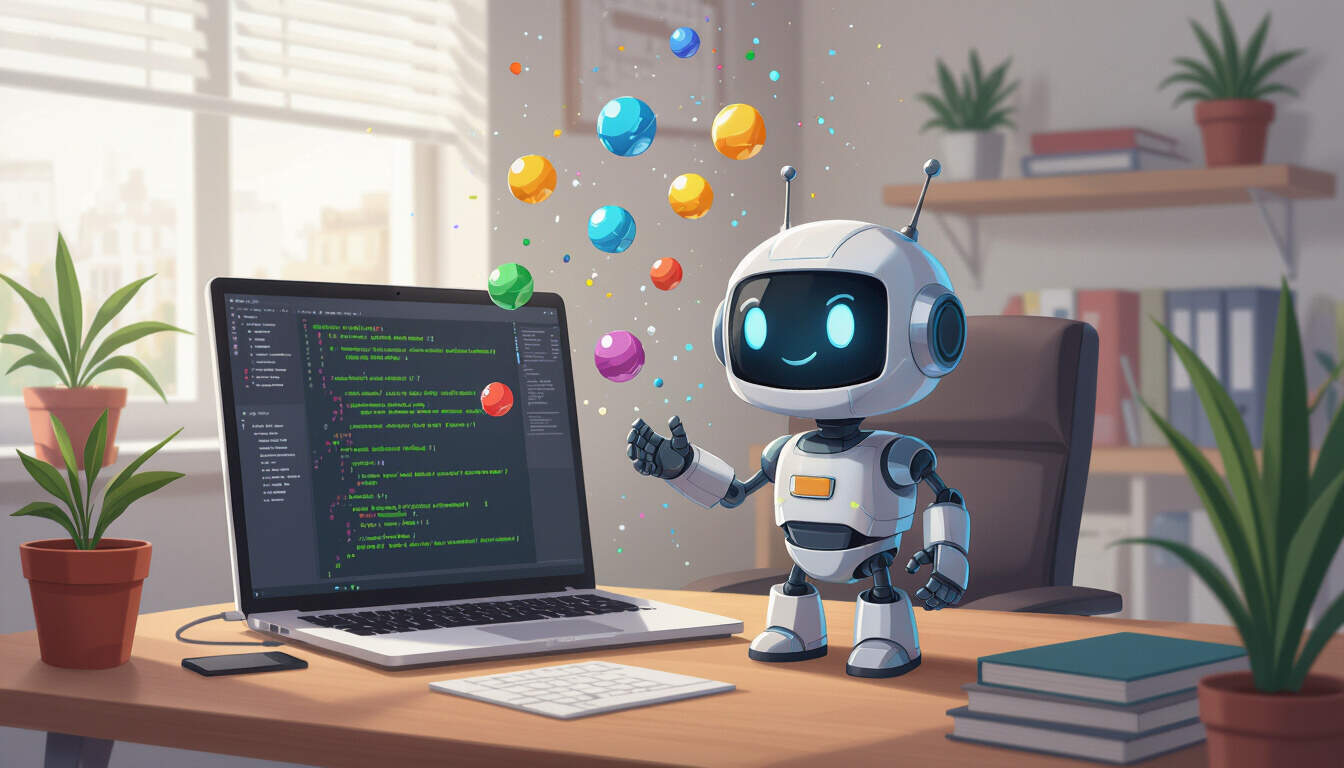
Caching mechanisms are fundamental tools for solo SaaS developers aiming to boost application performance. In solo SaaS, these techniques help reduce load times and server costs by storing frequently accessed data temporarily.
One key aspect is how caching works at a basic level. It involves saving copies of data in faster storage locations, allowing quick retrieval without hitting the original source every time. For instance, a solo developer building a user dashboard might use caching to store user profiles, cutting down on database queries.
There are several types of caching relevant to solo SaaS setups. First, in-memory caching uses RAM to hold data. This method is ideal for applications with high-speed needs, like real-time analytics tools. Developers can implement it with libraries such as Redis, which stores data in memory for rapid access.
Another type is database caching, where queries are cached to avoid repeated executions. In a solo SaaS project, this could mean caching results from a search function, ensuring that popular queries don't overload the system. For example, if a developer's app handles product listings, database caching can store those results for a set period.
CDN caching is also vital, especially for content-heavy SaaS apps. It distributes cached versions of static files across global servers, reducing latency for users in different regions. A solo entrepreneur might set this up for image files in their web app, making loads faster worldwide.
Implementing caching in a solo SaaS environment involves a few straightforward steps. Begin by identifying data that doesn't change often, such as user settings or static content. Next, choose a caching solution based on your tech stack—options include Redis for in-memory or Varnish for HTTP caching.
Here is a step-by-step guide for setting up basic in-memory caching:
- Install the caching tool, like Redis, on your server or use a cloud service.
- Integrate it into your application code, for example, by adding Redis clients in languages like Python or JavaScript.
- Define cache expiration times to ensure data freshness, such as setting a 5-minute limit for dynamic content.
- Test the setup by monitoring performance metrics, like response times, before and after implementation.
- Handle cache invalidation by updating or clearing caches when data changes, preventing outdated information from being served.
Real-world examples highlight the practical benefits. Consider a solo developer creating a subscription management tool. Without caching, every page load might query the database for user details, leading to slowdowns during peak hours. By adding SaaS caching, the developer reduced response times by 70%, allowing the app to handle more users efficiently.
In another case, a freelance developer built a analytics dashboard for small businesses. They used CDN caching for reports, which minimized server load and improved user satisfaction. This approach not only sped up the app but also lowered hosting costs, a critical factor for solo operations.
Beyond implementation, consider the challenges and solutions. Cache misses—when requested data isn't in the cache—can occur, but strategies like cache warming help. This involves pre-loading the cache with essential data at startup. For solo SaaS, monitoring tools can track cache hit rates, ensuring optimal performance without overcomplicating the setup.
Best practices include starting small and scaling as needed. For instance, begin with caching only the most accessed elements, then expand based on usage patterns. Regular reviews of cached data can prevent issues like stale content, keeping your SaaS reliable.
Overall, effective use of caching mechanisms can transform a solo SaaS project. By focusing on these strategies, developers can achieve better scalability and user experience, making their applications more competitive in the market.
