Frontend Routing Systems in Solo SaaS Architecture
 by Shanie Goodwin
by Shanie Goodwin
Frontend routing systems are essential for creating seamless user experiences in solo SaaS applications. This article covers key concepts, implementation strategies, and practical examples to help developers build efficient, user-friendly web apps. Learn how to integrate routing for better performance and scalability.
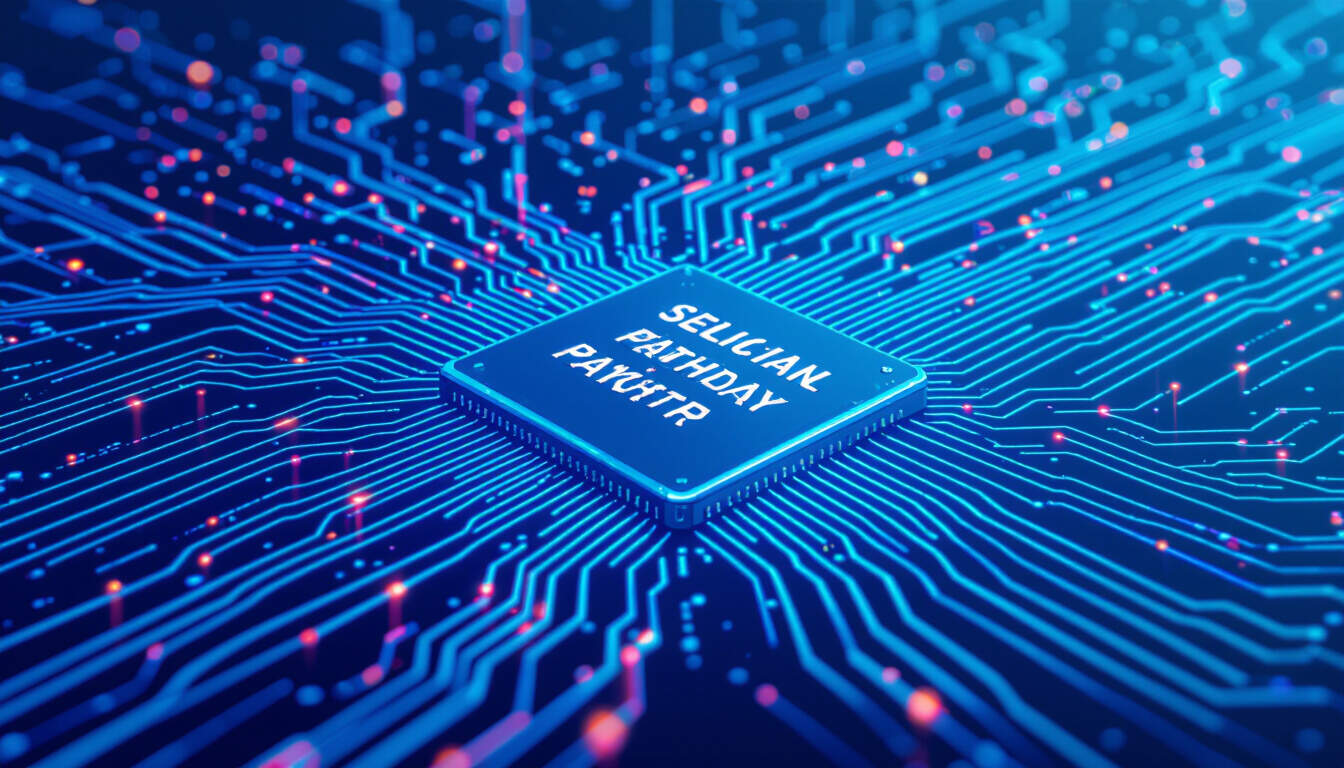
Frontend routing systems form the backbone of modern web applications, particularly in solo SaaS projects where efficiency is key. These systems manage how users move between different views without reloading the page, ensuring smooth interactions.
Why Frontend Routing Matters for Solo SaaS
In solo SaaS development, every aspect of the application needs to be straightforward and effective. Frontend routing allows developers to handle navigation in single-page applications, which are ideal for SaaS products. This approach reduces load times and improves overall performance, making it easier for solo entrepreneurs to deliver high-quality experiences.
For instance, consider a simple project management tool built by a solo developer. Without proper routing, users might face delays as pages reload. By implementing routing systems, the app can switch views instantly, enhancing user satisfaction and retention.
Key Components of Frontend Routing Systems
Frontend routing typically involves defining routes, handling parameters, and managing state changes. In SaaS architecture, this means organizing code in a way that supports growth without overwhelming a single developer.
One common element is the route definition, where paths are mapped to specific components. For example, a route might link a URL like '/dashboard' to a dashboard view. This setup helps in maintaining clean code structures, which is crucial for solo projects.
Popular Frontend Routing Options
Several frameworks offer built-in routing solutions that solo developers can adopt quickly. Let's look at a couple of options that are widely used.
React Router is a popular choice for JavaScript-based SaaS apps. It provides tools to define routes and handle navigation with ease. For Vue.js applications, the built-in router offers similar functionality, allowing developers to focus on core features.
In practice, a solo developer might start with React Router for a new SaaS product. The process begins by installing the package and setting up basic routes in the main application file.
Step-by-Step Guide to Implementing Frontend Routing
To help you get started, here's a simple guide using React Router in a solo SaaS project.
-
First, set up your project environment. Ensure you have Node.js installed and create a new React app using standard tools.
-
Install React Router by running a command in your terminal. This adds the necessary packages to your project.
-
In your main App component, import the required modules from React Router. Define your routes using the Routes and Route components.
-
For example, add a route for the home page and another for user profiles. Use exact matching to avoid conflicts.
-
Test the routing by navigating between pages in your browser. Make sure transitions are smooth and error-free.
This step-by-step approach can be adapted for other frameworks, helping solo developers build functional apps efficiently.
Real-World Examples in Solo SaaS
Many successful solo SaaS products rely on effective frontend routing. Take a subscription-based analytics tool, for example. Here, routing manages access to different data views based on user roles, ensuring secure and personalized experiences.
Another case involves a content management system where routing handles dynamic content loading. This allows users to switch between editing and viewing modes without interruptions, demonstrating how SaaS architecture benefits from well-implemented systems.
Best Practices for Optimization
When working on solo projects, it's important to keep routing simple and scalable. Use lazy loading for routes to improve initial load times, especially in larger apps. Also, handle errors gracefully by setting up fallback routes.
Regularly test your routing setup across devices to ensure consistency. This practice helps in identifying issues early and maintaining a professional user interface.
In summary, integrating frontend routing systems into solo SaaS architecture provides a solid foundation for development. By following these guidelines and examples, developers can create applications that are both efficient and engaging.
