Integrating Data Visualization Tools into Solo SaaS Architecture
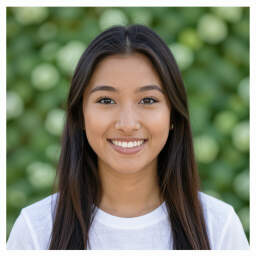 by Verner Mayer
by Verner Mayer
Data visualization tools play a key role in solo SaaS projects by turning raw data into actionable insights. This article explores practical ways to use these tools for better app performance, user interfaces, and decision-making, with step-by-step guidance for developers.

Data visualization tools are essential for solo SaaS developers who need to make sense of large datasets while building efficient applications. These tools help transform complex information into clear, graphical formats that support daily operations.
One key aspect is how data visualization improves application monitoring. For a solo entrepreneur managing a SaaS product, tracking user behavior can reveal patterns that drive updates. Imagine a simple analytics dashboard that shows engagement metrics at a glance.
In practice, tools like Chart.js or Tableau offer straightforward options for integration. A developer might start by selecting a tool based on project needs, such as creating interactive charts for user reports. This approach ensures that SaaS architecture remains user-focused and responsive.
Benefits for Solo Developers
Using data visualization can enhance core features of a SaaS app. For instance, it allows for better resource allocation by highlighting trends in usage data. A real-world example comes from a solo developer who built a project management tool. By adding visual elements, they reduced user churn by making reports easier to understand.
Another advantage is the ability to iterate quickly. Solo developers often work with limited teams, so tools that provide immediate feedback are invaluable. Consider a scenario where a dashboard displays server performance metrics. This helps in spotting issues before they affect users, keeping the SaaS product reliable.
Step-by-Step Guide to Implementation
Getting started with data visualization in a solo SaaS setup involves a few key steps. First, assess your current data sources. Identify what information is available, such as user logs or sales figures, and decide on the visuals needed.
Next, choose a compatible tool. Options include open-source libraries that integrate easily with frameworks like React or Vue.js. For example:
- Install the library via npm or another package manager.
- Set up basic components, like a line chart for time-based data.
- Connect it to your backend API to fetch real-time data.
Once integrated, test the visuals for accuracy. A solo developer might use sample datasets to verify that charts render correctly. This step ensures that visualization tools align with overall architecture goals.
In one case, a developer integrated a pie chart to show subscription breakdowns. This not only improved internal tracking but also added value for clients, turning a basic app into a more competitive offering.
Real-World Applications
Many solo SaaS projects benefit from tailored visualizations. Take an e-commerce platform where data tools display inventory levels. By using color-coded graphs, the developer could automate alerts for low stock, streamlining operations.
Another application is in customer feedback analysis. Visualizing survey results helps identify common themes without manual review. This method has helped solo entrepreneurs refine their products based on evidence, leading to higher satisfaction rates.
Over time, as the SaaS grows, these tools can scale with minimal effort. For instance, adding more advanced features like interactive filters allows users to explore data on their own, enhancing the app's appeal.
Challenges and Solutions
While helpful, implementing visualization tools can present obstacles for solo developers. Data privacy is a primary concern, requiring secure handling of information. Solutions include using encrypted APIs and adhering to standards like GDPR.
Performance issues may also arise if visuals are too complex. To address this, optimize code by limiting data points in charts and using efficient rendering techniques. These adjustments keep the SaaS architecture lightweight and fast.
Finally, ongoing maintenance is crucial. Regular updates to tools ensure compatibility with new features. By staying proactive, developers can maintain a smooth user experience.
In summary, data visualization tools offer practical ways to strengthen solo SaaS projects. Through careful integration and real examples, developers can build more effective applications that stand out in the market.
