Performance Optimization Techniques for Solo SaaS
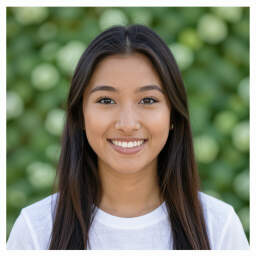 by Verner Mayer
by Verner Mayer
Explore key techniques for improving performance in solo SaaS projects, from code efficiency to database tuning. Learn practical steps to ensure your application runs smoothly and scales effectively for better user satisfaction.
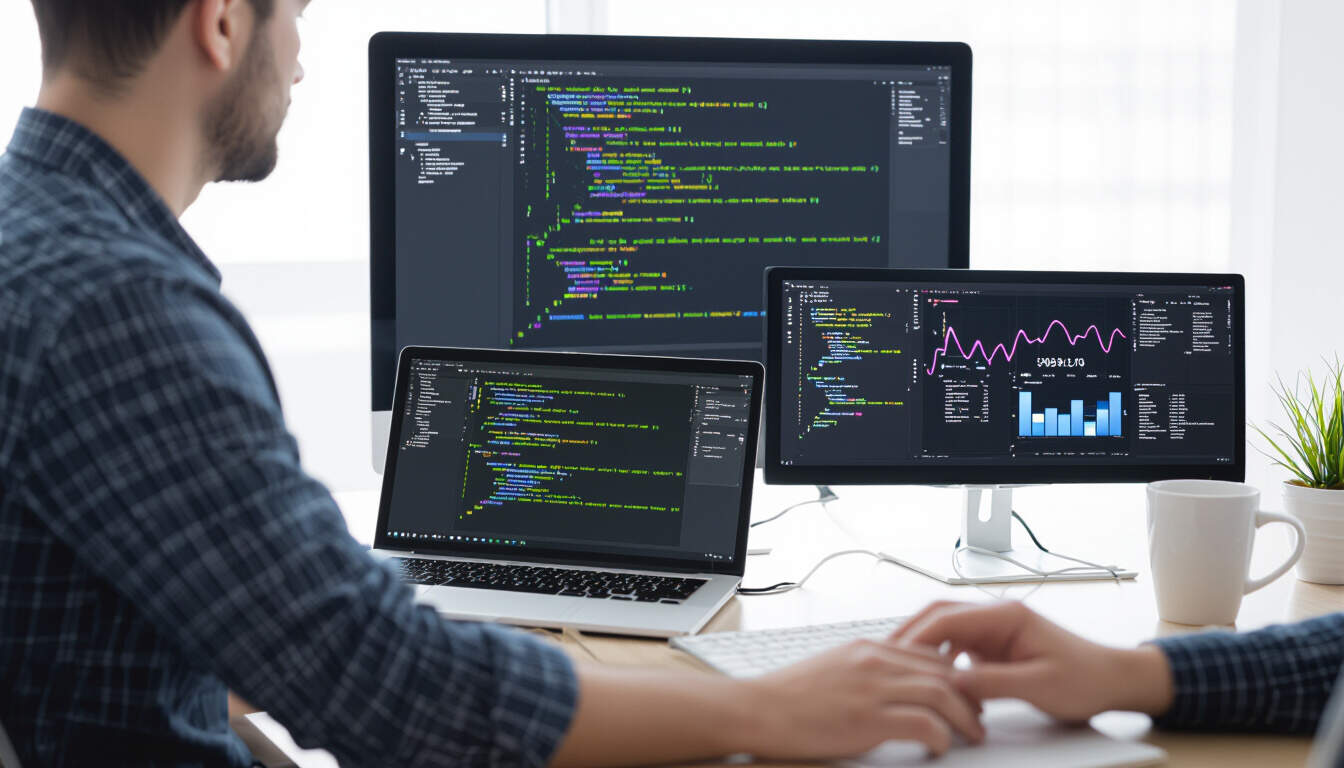
Performance optimization is essential for solo SaaS developers aiming to deliver reliable applications. In solo SaaS setups, where resources are limited, focusing on efficiency can make a significant difference in user experience.
One fundamental area is code optimization. By refining your code, you can reduce execution time and resource use. For instance, consider a simple web application that processes user data. If queries take too long, the app might slow down during peak times. To address this, start by profiling your code to identify bottlenecks. Tools like built-in debuggers in languages such as Python or JavaScript can help spot issues quickly.
Database tuning is another critical technique. Inefficient queries often lead to delays in SaaS applications. For example, if your app uses a SQL database, adding indexes to frequently searched columns can speed up retrieval. A step-by-step guide includes: first, analyze query performance using database logs; second, apply indexes where needed; and third, test the changes with sample data to ensure improvements.
Caching plays a key role in optimization. This method stores frequently accessed data in fast storage, reducing the need to fetch from slower sources. In a solo SaaS project, implementing caching with tools like Redis can handle repeated requests efficiently. Here's how: begin by identifying data that doesn't change often, such as user profiles; then, set up a cache layer; finally, monitor cache hits to fine-tune expiration times.
For overall system performance, consider asynchronous processing. This allows tasks like email sending or data backups to run in the background without blocking the main application. In practice, for a SaaS tool that generates reports, using queues with libraries like RabbitMQ means users don't wait for long operations, improving responsiveness.
Monitoring tools are vital for ongoing optimization. By tracking metrics such as response times and error rates, you can catch issues early. Options include open-source solutions that integrate with your SaaS stack. A real-world example: a solo developer running a subscription service noticed high load times and used monitoring to pinpoint server memory problems, leading to upgrades that enhanced stability.
Scaling strategies help handle growth. While solo developers might start small, preparing for increased users is important. Techniques like load balancing distribute traffic across servers, preventing overloads. For instance, in a growing SaaS app, adding a load balancer can ensure even distribution, with steps including configuring servers and testing traffic simulation.
In terms of front-end optimization, minimizing file sizes and optimizing images can boost load speeds. Compress assets and use content delivery networks (CDNs) to serve files from locations closer to users. This is particularly useful for SaaS products with global audiences, where a few seconds saved can reduce bounce rates.
Testing is a cornerstone of optimization efforts. Regular performance tests simulate user loads and reveal potential failures. Automated tools can run these tests as part of your deployment process, ensuring changes don't introduce regressions. For example, before launching a new feature, a solo developer might test how it affects overall speed, adjusting based on results.
Finally, combining these techniques creates a solid foundation for your SaaS architecture. By applying consistent optimization, solo developers can build applications that perform well and adapt to demands, fostering long-term success.
Key Benefits of These Techniques
- Improved user satisfaction through faster responses
- Reduced costs by optimizing resource use
- Better scalability for future growth
Practical Tips for Implementation
- Start with profiling to identify issues.
- Prioritize high-impact areas like databases and caching.
- Use community tools for monitoring and testing.
- Iterate based on real data from your application.
