Static Site Generators in Solo SaaS Architecture
 by Max Miller
by Max Miller
Explore how static site generators simplify building and maintaining SaaS applications for solo developers. This article covers benefits, setup processes, and practical examples to help you create efficient, secure web projects.
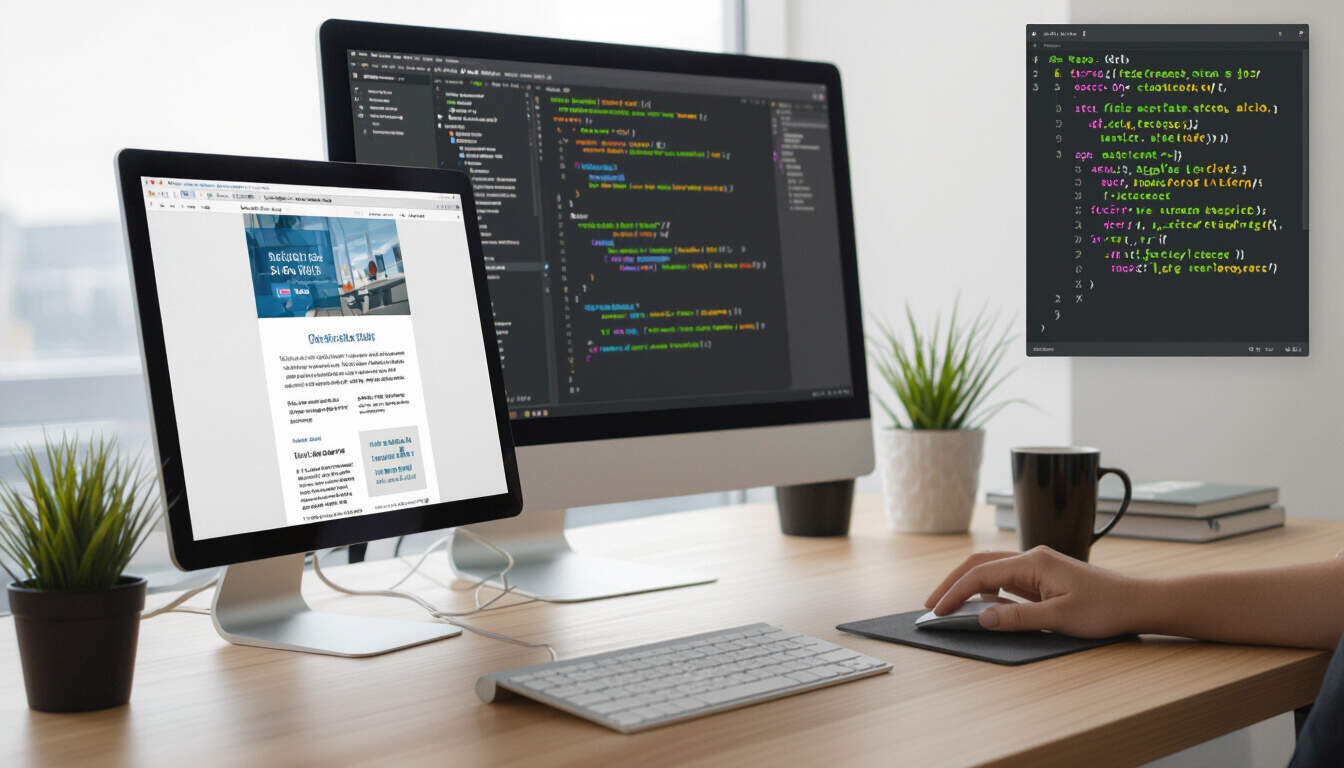
Static site generators offer a straightforward approach for solo developers working on SaaS projects. These tools convert templates and content into pre-built HTML files, making them ideal for applications that need speed and simplicity.
Why Choose Static Site Generators for SaaS
One key advantage is their performance. By generating files ahead of time, static site generators reduce server load and improve load times. This is particularly useful in SaaS where users expect quick responses.
Security is another benefit. Without dynamic server-side code, the risk of vulnerabilities decreases. For solo entrepreneurs, this means less time spent on patching issues and more on innovation.
Cost efficiency plays a role too. Many static site generators run on free or low-cost platforms, allowing developers to host sites affordably. This helps keep budgets in check for independent projects.
Getting Started with a Static Site Generator
First, select the right tool. Options like Jekyll, Hugo, and Gatsby each have strengths. For instance, Hugo is fast for larger sites, while Gatsby integrates well with JavaScript frameworks.
To begin, install the generator of your choice. Using Hugo as an example, download it from its official site and set up a new project with a simple command.
Once installed, create your project structure. Organize folders for content, layouts, and assets. This setup ensures your SaaS application remains organized as it grows.
Step-by-Step Guide to Building a Basic SaaS Site
Start by creating a new Hugo site. Open your terminal and run the command to initialize a project. This sets up the basic files you need.
Next, add content. Write markdown files for your pages, such as a homepage or user dashboard. Include placeholders for dynamic data, which you can fetch later via APIs.
Incorporate styling with CSS. Use a framework like Tailwind for responsive designs. This step makes your SaaS interface user-friendly and professional.
For dynamic elements, integrate APIs. Even though the site is static, you can use JavaScript to pull data from a backend service. This keeps the core site fast while adding interactivity.
Test your build locally. Run the generator's server command to preview changes. Check for broken links or display issues before proceeding.
Finally, deploy the site. Services like Netlify or Vercel offer easy deployment with one-click options. They handle the build process and provide global CDN support, ensuring your SaaS reaches users worldwide.
Real-World Examples in SaaS Development
Consider a solo developer building a blog platform as a SaaS. By using Gatsby, they create a fast, SEO-optimized site. The generator pulls content from a headless CMS, allowing users to manage posts without touching the code.
Another example is a portfolio tracker for investors. With Jekyll, the developer builds a secure frontend that displays data from a financial API. This setup ensures data updates in real-time without compromising site speed.
In practice, these examples show how static site generators handle common SaaS needs. They provide a solid base that scales with your business.
Overcoming Common Challenges
Solo developers often face resource limits. Static site generators address this by minimizing dependencies. You can work with lightweight tools that don't require extensive server management.
Maintenance is simpler too. Updates involve regenerating the site, which takes minutes rather than hours. This efficiency lets you focus on core features like user authentication or data analytics.
If you need to add more complexity, extend your setup. For example, use plugins to handle forms or search functions. These additions keep your architecture clean and manageable.
Final Thoughts on Implementation
Adopting static site generators can transform how you approach SaaS projects. Their ease of use and reliability make them a smart choice for building sustainable applications. By following these steps and examples, solo developers can create professional-grade products that stand out.
In summary, integrating these tools into your workflow leads to better outcomes. Experiment with different options to find what fits your SaaS vision best.
