User Profile Management in Solo SaaS
 by Shanie Goodwin
by Shanie Goodwin
User profile management is essential for solo SaaS builders, ensuring secure and efficient user data handling. This article covers key strategies, step-by-step implementation, and practical examples to help developers create reliable systems.
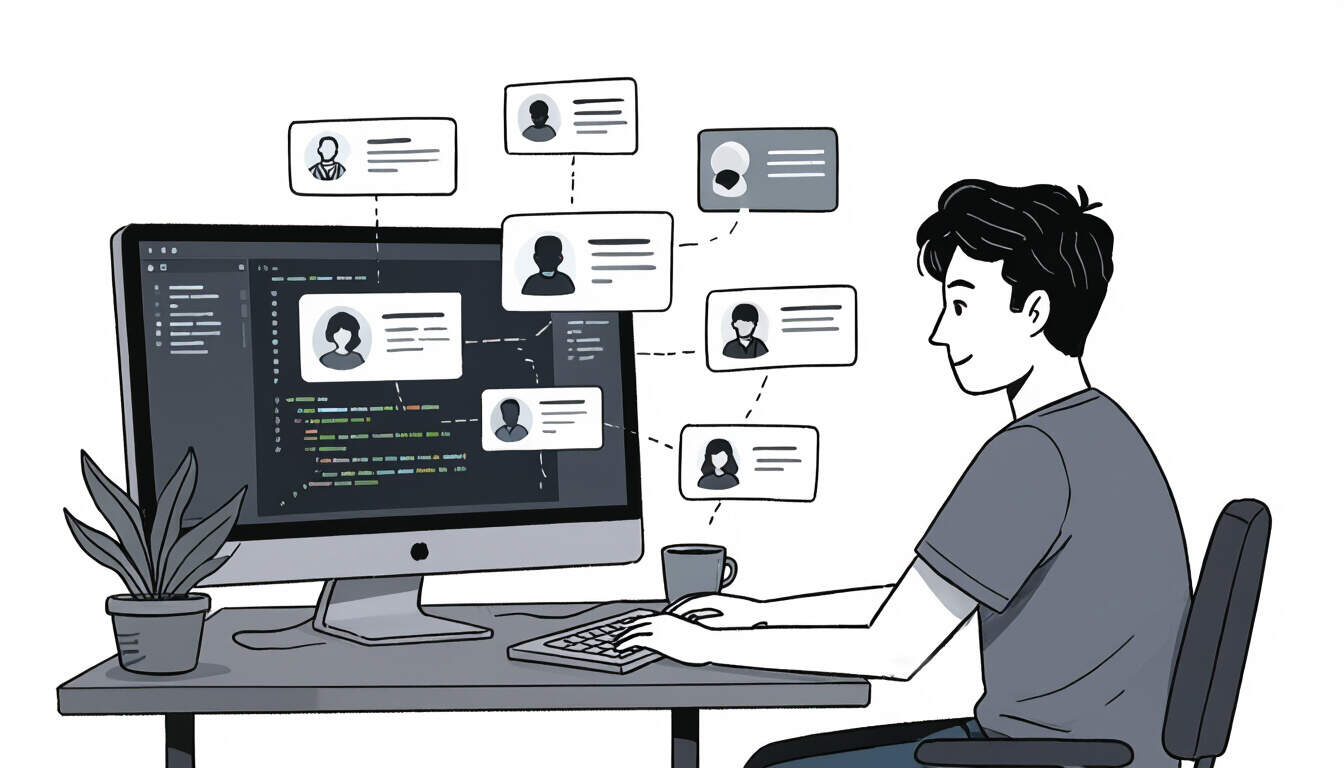
User profile management forms a core part of solo SaaS development. It involves storing, updating, and securing user information to deliver personalized experiences. For solo entrepreneurs, this process is key to building trust and retention.
In solo SaaS, effective user profile management helps maintain a simple yet secure system. Developers often start with basic databases to store details like names and emails. This approach allows for quick setup without overwhelming resources.
One way to begin is by choosing the right database. Many solo developers use relational databases such as PostgreSQL for structured data. For instance, you can create a table with fields for user ID, name, email, and preferences. This setup ensures data is organized and easy to query.
Security is a critical aspect. Security measures like hashing passwords and using HTTPS protect sensitive information. A real-world example comes from a solo app like a personal finance tracker, where profiles include financial data. By implementing encryption, developers prevent breaches and build user confidence.
Now, let's look at a step-by-step guide for implementation.
Setting Up the Basics
First, define what data to collect. Include essential fields like email and password, but keep it minimal to avoid complexity. Use tools like SQL for database creation. For example:
- Create a users table.
- Add columns for ID, email, and created_at timestamp.
This step ensures profiles are straightforward and scalable as your app grows.
Handling Updates and Deletions
Users need options to update their profiles. Implement forms that allow changes to details like passwords or preferences. Updates should be validated to prevent errors, such as checking for unique emails.
In practice, a solo developer might use API endpoints to handle these actions. For deletions, add a soft delete feature, which marks profiles as inactive rather than removing them immediately. This practice aids in data recovery if needed.
Integrating Authentication
Authentication ties directly into profiles. Use methods like JWT for secure logins. Once authenticated, users can access their profiles. A common example is in e-learning platforms, where learners update their progress in their profile.
To integrate:
- Set up login routes.
- Verify credentials against the database.
- Return a token for session management.
This method keeps the system efficient for solo setups.
Real-World Applications
Consider a solo SaaS tool for task management. Here, user profiles store preferences like notification settings. By personalizing the interface based on profiles, the app becomes more user-friendly. Another case is in fitness apps, where profiles track workout history, allowing developers to offer tailored recommendations.
These examples show how implementation can enhance functionality without added complexity.
Best Practices for Solo Developers
Focus on scalability from the start. Use cloud services like AWS for storage, which offers flexibility as user numbers grow. Also, regular backups prevent data loss, a simple yet effective habit.
Testing is vital. Run simulations to check how profiles handle multiple users. For instance, ensure that updates don't conflict during high traffic. Additionally, comply with regulations like GDPR by including consent options in profiles.
Finally, monitor performance. Tools like analytics dashboards can track profile-related issues, helping developers refine their systems over time.
In summary, user profile management in solo SaaS requires careful planning and execution. By following these steps and examples, developers can create systems that are both secure and user-centric.
