Web Application Firewalls for Solo SaaS Security
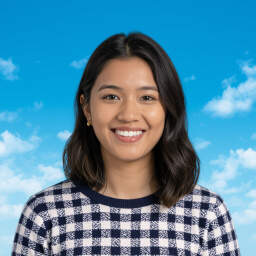 by Lilian Nienow
by Lilian Nienow
Web application firewalls offer essential protection for solo SaaS projects by blocking common threats like SQL injection and cross-site scripting. Learn how to integrate them effectively, with practical steps and examples for developers working alone.

Web application firewalls serve as a critical layer of defense for solo SaaS builders. These tools filter and monitor HTTP traffic between a web application and the internet, helping to prevent attacks that could compromise user data.
In solo SaaS development, security is a key concern from the start. Web application firewalls act as the first line of protection, detecting and blocking malicious requests before they reach the application server. This is especially useful for developers managing projects without a large team.
One major advantage is the ability to handle threats such as SQL injection. For instance, a solo developer creating a customer management system might face risks from automated bots. By using a WAF, these attempts can be stopped automatically, allowing focus on building features.
To get started, begin by selecting a WAF solution. Options include cloud-based services that integrate easily with platforms like AWS or Azure. Choose one based on cost and ease of setup, as these factors matter most for independent work.
Setting Up a Basic WAF
First, assess your application's needs. Identify potential vulnerabilities through simple testing tools. Once identified, configure the WAF rules accordingly.
- Review your app's traffic patterns.
- Set up rules to block common patterns, such as suspicious IP addresses.
- Test the configuration in a staging environment to ensure it does not disrupt legitimate users.
For example, a developer building a subscription-based SaaS tool might use a WAF to filter out DDoS attacks. This involves defining specific rules in the WAF dashboard, like limiting request rates from single sources.
Real scenarios show the impact. Consider a freelance developer who launched a project tracking app. Without protection, the app faced repeated attacks, leading to downtime. After adding a WAF, incidents dropped significantly, improving reliability and user trust.
Integrating with SaaS Architecture
In a typical solo SaaS setup, the architecture includes a frontend, backend, and database. Place the WAF in front of the backend to inspect incoming requests. This setup ensures that only safe traffic proceeds.
Monitoring is another step. Use built-in logs from the WAF to track blocked attempts. This data helps in refining rules over time, adapting to new threats as the project evolves.
For instance, a creator of an online form builder might encounter cross-site scripting issues. By configuring the WAF to sanitize inputs, these problems are mitigated early, maintaining application integrity.
Best Practices for Maintenance
Regular updates are essential. Keep the WAF software current to address emerging risks. Also, combine it with other measures, like secure coding practices, for comprehensive defense.
Here are some tips:
- Schedule periodic reviews of WAF logs.
- Adjust rules based on traffic analysis.
- Ensure compatibility with updates to your SaaS framework.
In practice, a solo entrepreneur running a analytics dashboard saw improved performance after fine-tuning their WAF. They reduced false positives by customizing rules, which enhanced the overall user experience.
Challenges and Solutions
While effective, WAFs can sometimes block valid traffic. To counter this, implement whitelists for trusted sources. For example, if your SaaS integrates with external APIs, add exceptions to avoid disruptions.
Testing remains crucial. Use automated scripts to simulate attacks and verify that the WAF responds correctly. This proactive approach helps solo developers stay ahead of potential issues.
Finally, as your SaaS grows, scaling the WAF becomes necessary. Opt for solutions that offer flexible pricing, ensuring they align with your project's budget.
In summary, incorporating web application firewalls into solo SaaS projects provides reliable security without overwhelming resources. By following these steps and learning from examples, developers can build safer applications that stand up to threats.
