Web Performance Auditing for Solo SaaS Builders
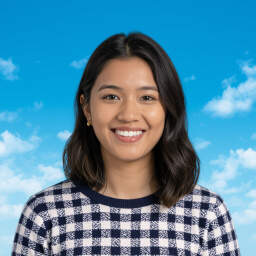 by Lilian Nienow
by Lilian Nienow
Web performance auditing helps solo SaaS developers optimize their applications for speed and efficiency. By identifying bottlenecks, developers can improve user experience and reduce costs. This guide covers essential tools, steps, and examples to enhance your SaaS projects effectively.

Web performance auditing is a key process for solo SaaS developers aiming to build efficient applications. It involves examining how websites and web apps load and function, ensuring they run smoothly for users.
In software development, especially for solo projects, web performance auditing can make a significant difference in user satisfaction. Slow load times often lead to higher bounce rates, which affects business growth.
To start, developers should focus on basic metrics. These include page load time and resource usage. By tracking these, you can pinpoint areas needing improvement.
One effective approach is using tools like Google Lighthouse. This tool provides detailed reports on performance issues. For instance, it highlights problems such as large images or unoptimized scripts.
Let’s break this down with a step-by-step guide. First, install Lighthouse through your browser's developer tools. Once set up, run an audit on your SaaS site. The tool will generate a score based on several factors.
Key Steps in Auditing
- Prepare your environment: Ensure your site is live and accessible. Test on different devices to simulate real user conditions.
- Run the audit: Use Lighthouse to analyze the page. Look for scores in categories like performance and accessibility.
- Analyze results: Review the report for issues. For example, if images are slowing down the site, consider compressing them.
- Implement changes: Apply fixes based on the findings. This might involve minifying code or using CDNs.
- Retest: After updates, run another audit to measure improvements.
In practice, consider a real-world example from a solo developer building a project management tool. Initially, the app took over 5 seconds to load due to uncompressed assets. After auditing, they optimized images and reduced load time to under 2 seconds, leading to better user feedback.
Another example involves API calls. In SaaS apps, inefficient calls can cause delays. By auditing network requests, developers can identify and fix redundant calls, improving overall speed.
Beyond tools, adopt ongoing practices. Regularly schedule audits as part of your development cycle. This helps maintain performance as you add features.
For monitoring, integrate services that track metrics over time. These can alert you to issues before they affect users.
Common Challenges and Solutions
Solo developers often face resource limits. For instance, limited server capacity can impact performance. A simple solution is to use caching strategies, which store frequent data and reduce server load.
Handling third-party scripts is another challenge. These can add bloat to your app. Through auditing, you can evaluate their necessity and remove non-essential ones.
In terms of benefits, improved performance leads to higher engagement. Users are more likely to return to a fast, reliable app.
To wrap up, incorporating web performance auditing into your workflow ensures your solo SaaS project stands out. By following these steps and examples, you can create applications that perform well and meet user needs effectively.
